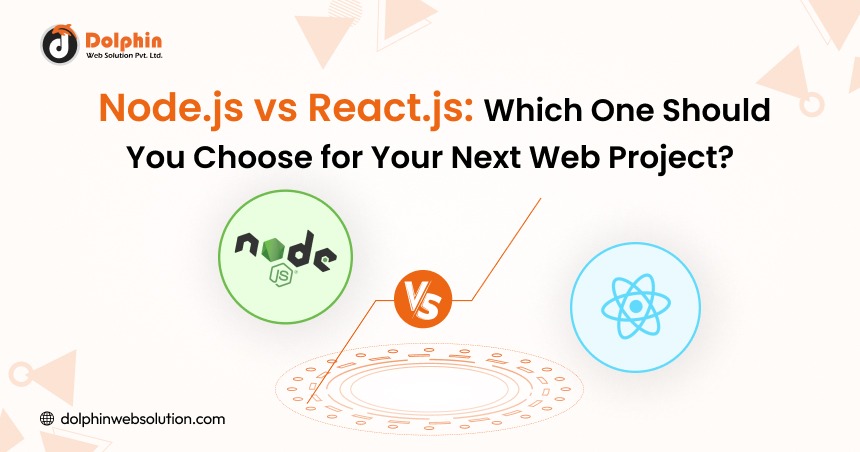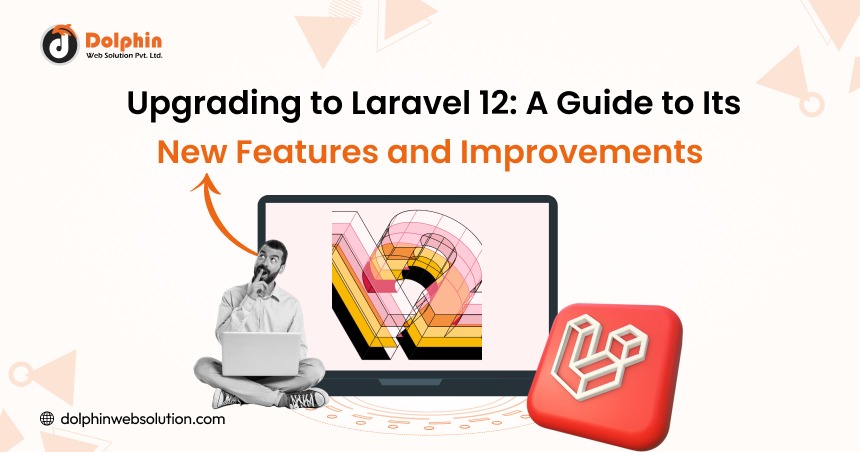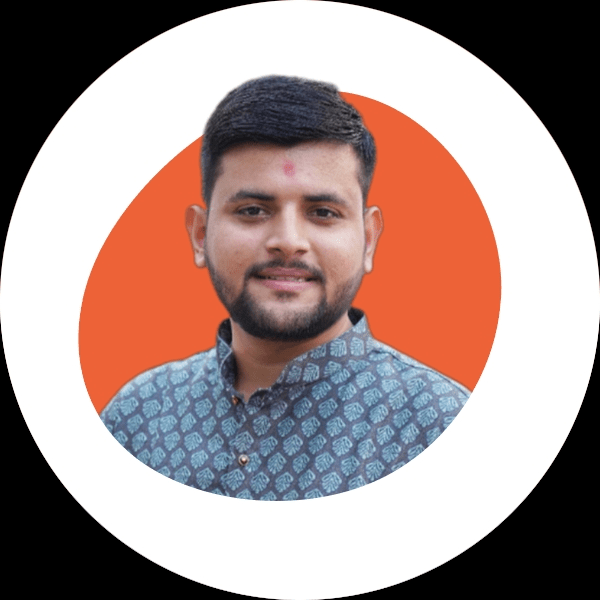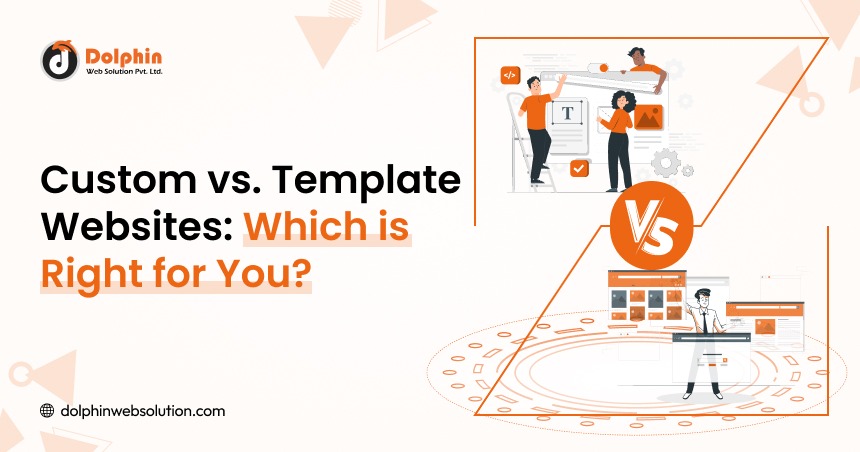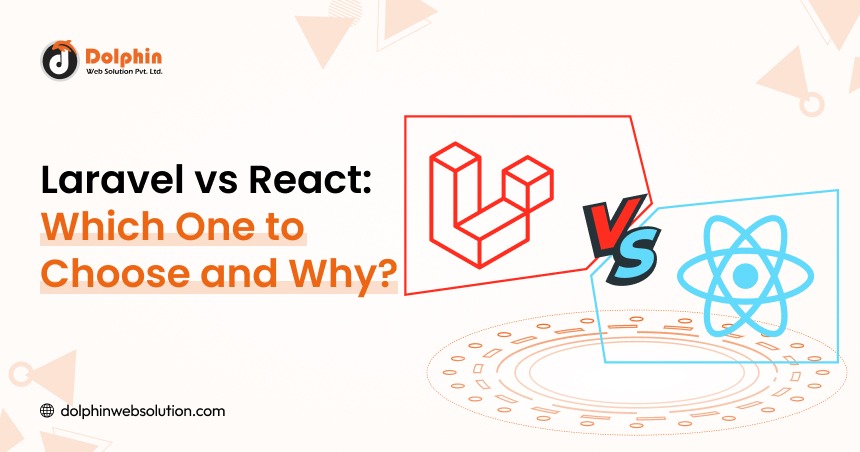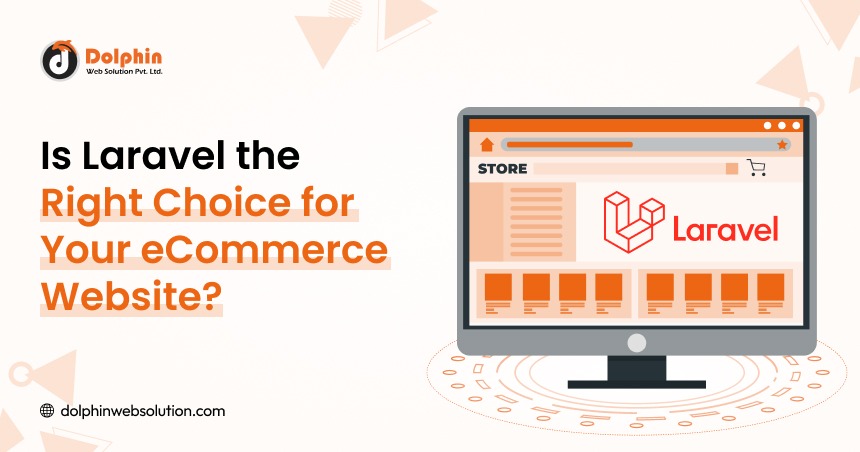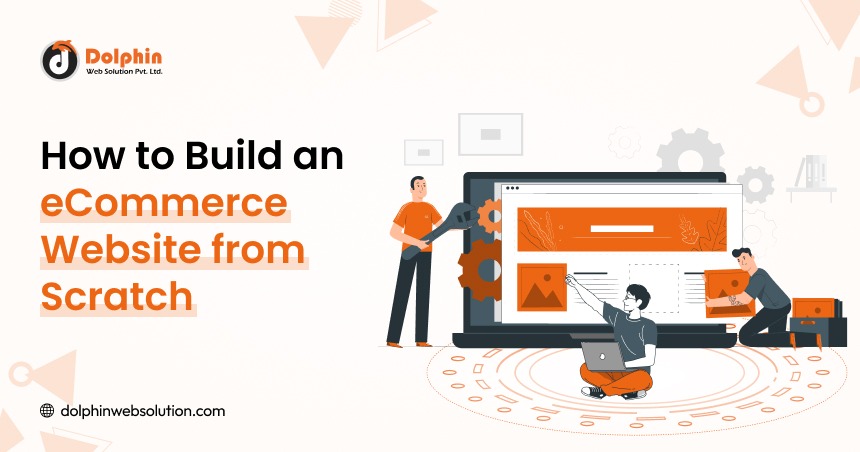How Much Does It Cost to Develop a Healthcare Website?
Author: Rohit Prajapati
Posted on : Mar 20, 2025
Node.js vs React.js: Which One Should You Choose for Your Next Web Project?
Author : Jigar Shah
Posted on: Mar 13, 2025
Upgrading to Laravel 12: A Guide to Its New Features and Improvements
Author : Sarthi Pithadiya
Posted on: Mar 04, 2025
Magento Security Patches: Why They Are Essential for Your eCommerce Store’s Security?
Author : Nimesh Patel
Posted on: Feb 24, 2025
eCommerce vs. Marketplace: Decoding the Battle of Online Selling Models
Author : Rohit Prajapati
Posted on: Feb 13, 2025
In Node Js,React JS
Node.js vs React.js: Which One Should You Choose for Your Next Web Project?
Mar 13, 2025 , 15 Min Read
In Laravel
Upgrading to Laravel 12: A Guide to Its New Features and Improvements
Mar 04, 2025 , 15 Min Read
In Magento2
Magento Security Patches: Why They Are Essential for Your eCommerce Store’s Security?
Feb 24, 2025 , 10 Min Read
In Ecommerce
eCommerce vs. Marketplace: Decoding the Battle of Online Selling Models
Feb 13, 2025 , 10 Min Read
In Ecommerce
Quick Commerce or E-Commerce: Which is Shaping the Future of Shopping
Jan 30, 2025 , 15 Min Read
In Ecommerce
Why Customers Leave Their Carts Behind and (How to Stop It!)
Jan 16, 2025 , 15 Min Read
In Laravel
Is Laravel the Right Choice for Your eCommerce Website?
Dec 05, 2024 , 15 Min Read
In Magento2
Black Friday & Cyber Monday Mega Sale – Flat 24% OFF on All Magento Extensions!
Dec 03, 2024 , 15 Min
In Ecommerce
Protect Your Online Store: Top E-Commerce Security Strategies Every Business Should Know
Nov 28, 2024 , 15 Min Read
In Ecommerce
Integrating IoT in eCommerce: Benefits, Challenges, and Impact
Oct 25, 2024 , 15 Min Read
In Ecommerce
Building a Sports eCommerce Website Features, Setup, and Costs
Oct 22, 2024 , 10 Min Read
Recent Blogs
In Node Js, React JS
Node.js vs React.js: Which One Should You Choose for Your Next Web Project?
Mar 13, 2025 , 15 Min Read
In Laravel
Upgrading to Laravel 12: A Guide to Its New Features and Improvements
Mar 04, 2025 , 15 Min Read
Frequently asked questions
Lorem Ipsum is simply dummy text 10
It is a long established fact that a reader will be distracted by the readable content of a page when looking at its layout. It is a long established fact that a reader will be distracted by the readable content of a page when looking at its layout.
Lorem Ipsum is simply dummy text 9
Have a Project? Let's Connect
Are you having a project in mind? Why not connect with us and we will help you shape your ideas and bring them alive.
Business Consultant
HR Manager
Let’s Talk About Project!
Hello!
Click one of our contacts below to chat on WhatsApp