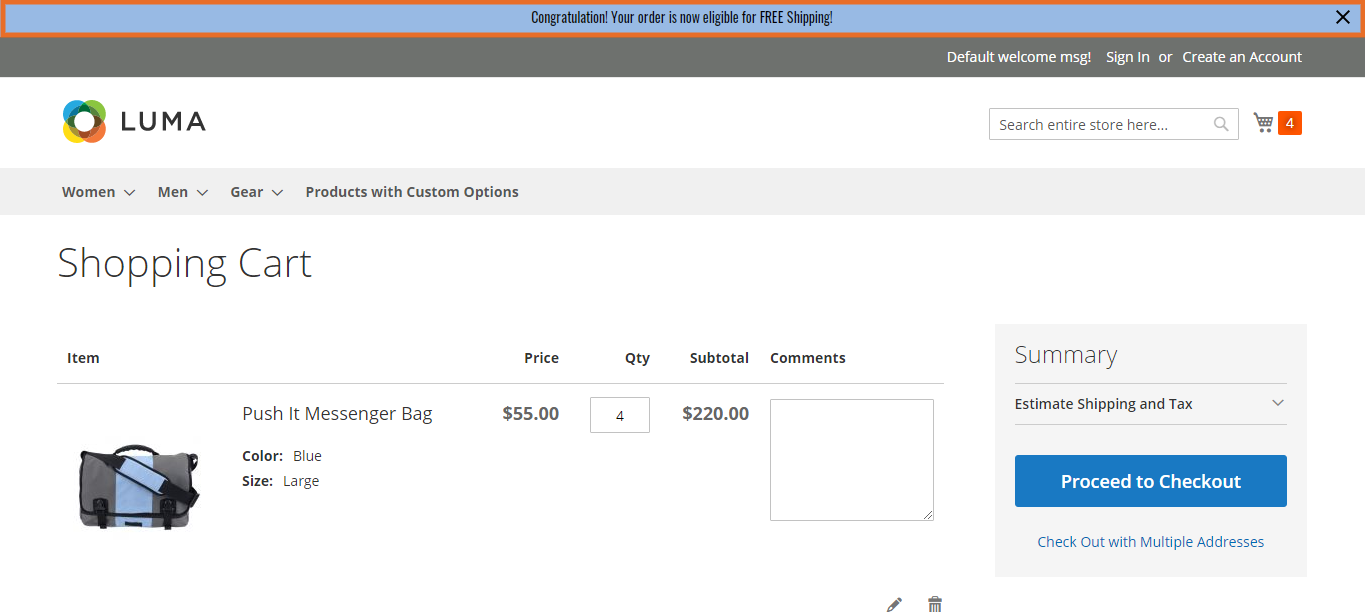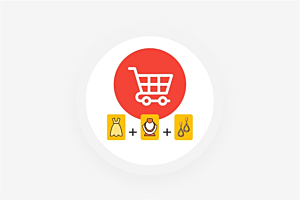Free Shipping Bar for Magento 2
Allows Admin users to create and display free shipping bar to increase average cart value and drive more purchases from users to avail free shipping.

- Display a free shipping bar to reach free shipping cart value.
- Auto calculates the difference between the current cart total and free shipping goal.
- The admin can set a shipping bar at any place on any page.
- Display success messages when the customer reaches the cart subtotal goal.
- The benefit with instant preview of the bar design configuration.
- Use a flexible design and customization for your free shipping bar.
- Help to promote stores and products.
- Customize shipping bar with an animation effect, alignment, font, alignment.
-
Developed By Best Certified Developers
-
Trusted Quality
-
Free Support For 90 Days
-
45-day Money-back Guarantee
-
Paid on-demand Customization
-
Free Updates
Overview of Magento 2 Free Shipping Bar Extension
For online shopping, customers like stores that provide free shipping. With this extension, store owners can offer free shipping to their customers when their cart reaches a specific total. The store owner can show an appropriate message on the selected pages to inform customers about the free shipping.
Free Shipping Bar helps the admin to set a notification bar on their store. The minimum cart value can be set by the store admin for their customers to get free shipping. Once the customer reaches the cart value minimum set by the admin, they get free shipping of the product. This extension calculates the difference between the current cart total and the free shipping goal automatically. If the cart total is changed then the total is recalculated automatically. The admin can set free shipping total. After customers successfully achieved the free shipping value, they will get a success message.
This extension also helps to promote your store and products. Customers buy more products so they can reach the free shipping total amount. The admin can display a free shipping bar on multiple pages like the home, cart, checkout, and product page. The extension also helps to customize the bar with font, color, font size, background color, alignment, and more.
Highlights of Free Shipping Bar Magento 2 Extension
-

Easy to Config
Admin can easily configure this extension as per there need from the back-end.
-

Multi-store Supported
The admin can Enable/Disable extension for a specific store where this extension is not needed.
-

Target customer groups
An amazing feature for this extension is that admin users can select different customer groups for multi-store websites.
-

Include/exclude tax
One more interesting feature is that admin is allowed to include/exclude tax in the displayed subtotal on the message bar.
-

Display free shipping bar on multiple pages
Allow admins to put the bar on any page including homepage, category page, cart page, product page, etc.
-

Display positions
No bar to which positions on a page to display a free shipping bar.
-

Set Delay Time
Set delay time to display a free shipping bar on the selected pages.
-

Support different fonts
Diverse choices from fonts dropdown offered by Free Shipping Bar.
-

Display free shipping bar
Admin can display free shipping bar on different pages and at different locations.
-

Display success message
Once the cart total passes the free shipping amount, the notifier bar will be replaced with a success message.
Features of Magento 2 Free Shipping Bar Extension
-

Easy to Config
- In any case, the admin does not want to show a free shipping bar for any particular store, then he can Enable/Disable module from the backend.
- Shipping bar display in the frontend only if the extension is enabled from configuration settings.
-

Free Shipping bar Display Settings
- Admin can set free shipping threshold settings such as customer group, threshold value, and notification text to display on the front end.
- Admin can set a message to show on the front end.
- Admins can also insert a snippet to show the shipping bar at any position you want.
- Admin can also set settings such as to make shipping bar sticky, display close button, include tax or not, etc.
- By using this extension a free shipping bar extension can be shown on any page of your store.
- You can display a shipping bar either on all the pages or on specific pages.
-

Customize shipping bar with flexible design
- Free shipping bar for Magento 2 design to fit your store style. Adjust fonts and specify colors for text, and background, or make any extra CSS to attract attention to the cart subtotal goal.
- Admins can choose colors, text font, and animation effects to match the store's theme.
- All of the progress messages can be customized to optimize the effectiveness of your free shipping bar.
-

Display Message in Frontend
- As per the user's current shopping cart total, it will automatically calculate and show an appropriate message to the buyer. Some of the standard messages which match shopping phases:
- Initial message: first shown to the buyer as an announcement about your store's free shipping threshold.
- Left Value messages: before the user's order reaches your free shipping threshold, the module continuously calculates the buyer's shopping cart total to show relevant messages. The messages motivate the customer to add more items to the cart in order to get free shipping.
-

Display Success Message in Frontend
- Success message shown to the customer when their cart total reaches the free shipping threshold.
- After that message customers will be eligible to get free shipping.