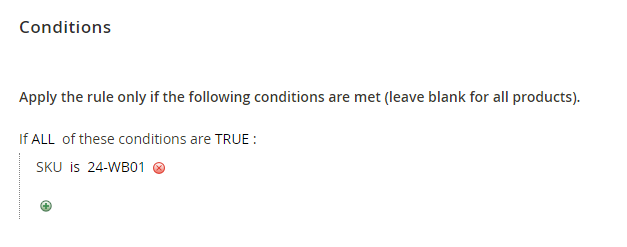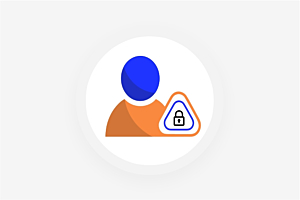Product Labels for Magento 2
Allows you to drive additional sales with promotions and discounts by highlighting the products via labels in different shapes/images, rules or offers which makes the product more visible and attracts more customers.

- Enable/Disable product labels module from configuration.
- Display labels based on product attributes.
- Create an unlimited number of product labels.
- Enter the custom text and color of a label.
- Set Priority for the labels.
- Define the position of the labels.
- Display labels for a particular store or customer groups.
-
Developed By Best Certified Developers
-
Trusted Quality
-
Free Support For 90 Days
-
45-day Money-back Guarantee
-
Paid on-demand Customization
-
Free Updates
Overview of Product Labels for Magento 2 Extension
When first-time visitors come to an online store, they face a huge quantity of products. That’s difficult for them to find new arrivals, popular products, discounts on products, promotions, or other deals. As a result, shoppers spend lots of time searching for the right products and purchase decisions.
The Product Label extension for Magento 2 helps you to create attractive labels and allows to add them on your homepage, category, product, other pages also.
This extension also allows you to add labels with enticing offers for products that are new, freshly stoked or offered at discount rates. This allows you to easily inform your customers about all the upcoming or ongoing offers which ultimately helps to generate more sales.
Admin can add labels in image form or custom shapes with applying conditions and discounts and display labels on the frontend based on the condition rule and discounts.
It also helps admin to effectively run marketing campaigns to promote new and featured products among a huge variety of others. Visitors will easily find necessary products and quickly make a purchasing decision that helps store owners boost sales revenue by motivating customers for purchasing.
Highlights of Product Labels for Magento 2 Extension
-

Easy to Config
Admin can easily configure this extension as per there need from the back-end.
-

Multi-store Supported
The admin can Enable/Disable extension for a specific store where this extension is not needed.
-

Create an Unlimited Number of Labels
By using this extension you can easily create unlimited numbers of product labels.
-

Set Text/background Color for Product Label
Admin can add color of the text and background color of the label from the backend.
-

Create Flexible Rules for your Labels
Admin can apply condition rules to display product labels on specific products where that condition is satisfied.
-

Create label as per Discounts
Admin can set discounts for products through the labels and add color and background color for that label also.
-

Enhance Your Sales
By using this extension customers can easily identify the new, discountable, best seller and other product so they can quickly make purchases.
-

Make Your Storefront Extremely impressive
Product labels are displayed correctly on the frontend which look attractive and impressive to the users.
Features of Magento 2 Product Labels Extension
-

Facilitates admin to customize the extension
- The admin can Enable/Disable extension for a specific store where this extension is not needed.
- Admin can set padding between two labels in pixels.
- Admin can also choose display mode.
-

Manage Product Labels
- Admin can see all the added labels in the manage label’s grid.
- Admin can read all the details of the labels, rules and then apply to the product page accordingly.
- Admin can see the details in the convenient grid including information such as rule id,rule name, status, rule type, store view, created date etc.
-

Add New Request
- Depending on each promotion campaign, the shop owners can add the suitable labels for each item respectively.
- Admin can add new labels for new arrivals, discounts or apply rules on the labels and so on.
- Admin can choose store view and customer groups for displaying labels in the frontend.
-

Easy to Customize Product Labels
- Admin can easily customize the product label with various attributes such as position, label type, label name, label color, background color, label shapes font size, image and so on.
- Admin can add all of these things on the label which make the product label look attractive on the frontend.
-

Set Discount on the Labels
- Admin can set a discount on the label by adding a discount from the backend.
- Admin can also add text color and background color for that label also.
-

Assign Rule to the Labels
- Select condition to apply the label to products in the labels edit page.
- In this field, you can choose an option, then easily assign to products by Categories, Attribute Set, or SKU and so on.
- After applying condition rules to product labels, that custom tab will display on a particular product where this condition sets true and satisfied.
-

Display Product Labels on Frontend
- After creating a label from the backend with all the needed information you can see the product label on the frontend on product listing, product view page and other pages.