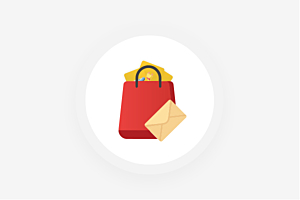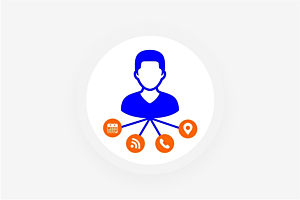Currency Auto Switcher for Magento 2
Magento 2 Currency Switcher extension allows to automatically switch currency of the product price. It detects automatically based on GeoIP. Currency Auto Switcher helps in extending the business to other countries and improving the user experience.
- Assign Currency to Each Country
- Auto-detect based on GeoIP
- Currency dropdown change according to the country-specific currency
- Automatically switches product price to the local currency on the basis of GeoIP
- Improves the user experience
- Expanding your business
-
Developed By Best Certified Developers
-
Trusted Quality
-
Free Support For 90 Days
-
45-day Money-back Guarantee
-
Paid on-demand Customization
-
Free Updates
Overview of Currency Auto Switcher Extension for Magento 2
Auto Currency Switcher extension provides the shopping experience of your international customers. Magento 2 Auto Currency Switcher extension used Maximind's API to find the user location. Admin can assign a currency according to the country. In order to change the product prices automatically from a foreign currency to a local currency, the extension identifies users' geolocation through its IP addresses. You can show product prices for the US in USD, for Indians in INR, for Canadians in the Canadian Dollar, etc.
Admin can set currency with a specific country. Visitors do not need to change currency manually from any dropdown selection and saves time with payment according to their required currency. The most common intention of most stores is to extend business to global customers. However, to allow your store to become more convenient to international customers.
Highlights of Currency Auto Switcher Extension for Magento 2
-

Easy to Config
Admin can enable/disable extension easily from the backend configuration.
-

Assign currency to the country
Admin can assign a selected currency according to the country from store configuration.
-

Price automatically convert
Price automatically converts based on default currency as per detect GeoIP.
-

Time-Saving
Price currency automatically switches basis on country. So, do not need to change currency manually from any dropdown selection.
-

Multi-store supported
Store admin can set the currency with different stores as per requirement.
-

Improves the user experience
Auto Currency Switcher is improving the user experience and increased revenue for store publishers.
Features of Magento 2 Currency Switcher Extension
-

General Configuration
- Admin can change the module status enable/disable from the backend. If the module is enabled then apply these functionalities.
- Admin can allow country from the store configuration with their currency. If in any case admin can not want to set currency with any specific country from this store configuration then display default currency in the frontend.
-

Currency auto switch
- If the admin sets the currency for the specific country then display currency according to this country in the frontend.
- For example, you can see the Indian currency when the page visits from the IP of India, the Us Dollar currency when the page visits from the IP of the United State, and the Euro currency when the page visits from the IP of Germany.