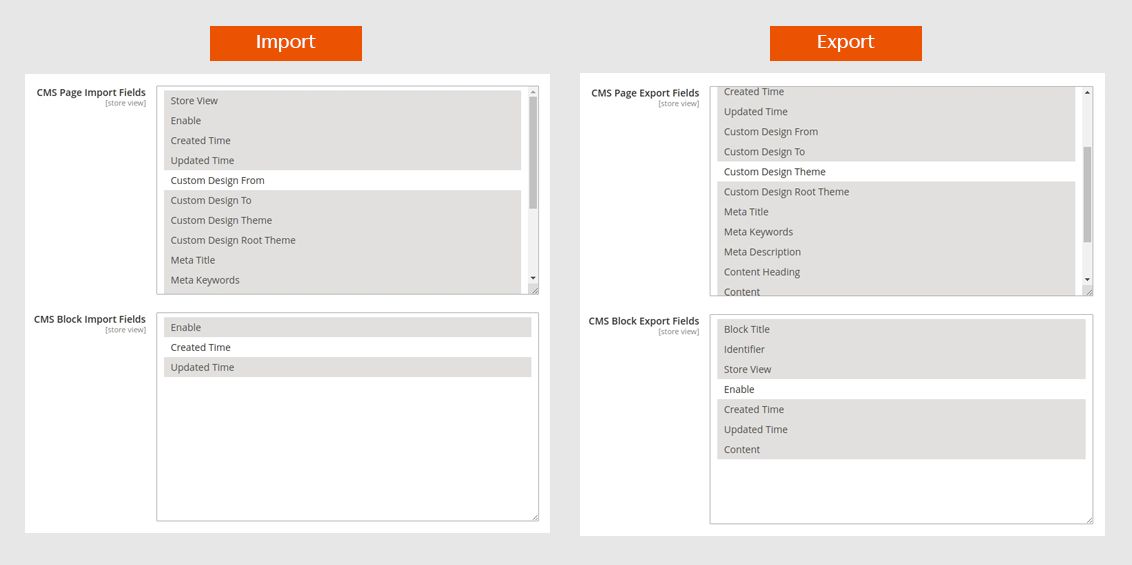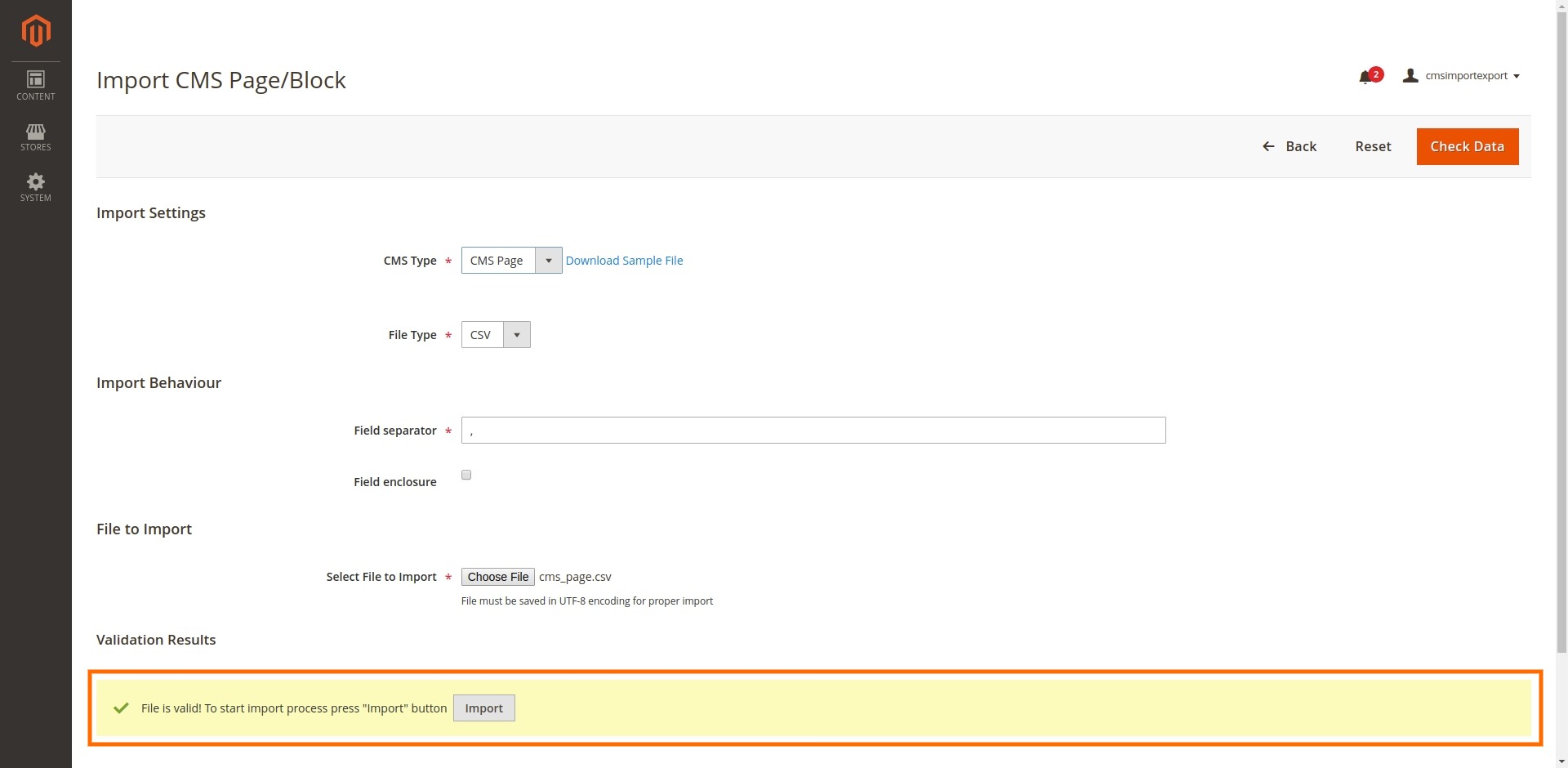CMS Import & Export for Magento 2
CMS Import Export extension allows you to import and export bulk cms pages and block using CSV.
- Perform the data migration using one single CSV file.
- Export multiple CMS Pages/Blocks via CSV or XML files
- Import CMS Pages/Blocks as a CSV File.
- Allow downloading the sample CSV file right in the Import settings.
- Allow selecting specific fields of a CMS Page or Block to export.
- Import all information of CMS page: title, content heading, URL key, and etc.
-
Developed By Best Certified Developers
-
Trusted Quality
-
Free Support For 90 Days
-
45-day Money-back Guarantee
-
Paid on-demand Customization
-
Free Updates
Overview of Import Export CMS for Magento 2 Extension
It takes just a few minutes to finish a complete CMS page/block. but in case you desire to create the bulk of CMS pages/blocks, it becomes a big issue because this manual work forces you to spend a huge amount of time to add such a large number of CMS pages or blocks. even if you have full human resources to manage all manual tasks, this is never a correct solution, and you should seek better ways to save as much time as possible.
Moving a website from one server to another is not at all an easy task. But Using this extension you can easily export CMS Pages/Blocks from the current website or another framework and import them directly into your new Magento 2 installation or another framework.
This extension also helps the admins optimize the working process with the backend. And is also useful for admins to import CMS pages/blocks to websites via a CSV file. Besides, if the admin wants to get all CMS pages/blocks, he can also export them to a CSV file or XML files just with one click. Hence, With the use of this extension, everything becomes more simple and easy than ever.
Highlights of CMS Import Export for Magento 2 Extension
-

General Configuration
You can choose fields of a CMS page/block to import/export.
-

Import Sample File
The extension provides the sample of the imported CSV file which will helps you with the import process.
-

Import CMS Page/Block
It allows the administrator to import CMS Pages/Blocks via CSV files.
-

Export CMS Page/Block
It allows you to export multiple CMS Pages/Blocks via CSV or XML files.
-

Validation Before Import
This extension validates file data before import and display validation results in detail.
-

Perform the task of days in a matter of minutes
With the help of this extension, you can migrate all this data in just about a few minutes.
Features of Import Export CMS for Magento 2 Extension
-

General configuration
- Select fields of a CMS page/block to export.
- You can select one or more fields like title, URL, store view and so on from the configuration while exporting CMS pages or blocks.
- Select fields of a CMS page/block to import.
- You can select one or more fields like created time, updated time, etc from the configuration while importing CMS pages or blocks.
- Select fields of a CMS page/block to export.
-

Import CMS Pages/Blocks
- Download and edit the downloadable sample file.
- Fill the marker to separate fields in a column or in the value of a cell.
- Allow checking data and validation results.
- Fix the errors or continue importing if there is no error.
- You choose whether you want to enclose a UTF-8 encoding or not from import behavior while import.
- If the CSV file is free of any errors, you can immediately import CMS pages with one click.
- In case the file is invalid, you will get an error message.
- Show A Message After Importing.
- If you successfully import CMS pages/blocks, there is a message to notify you about the result. However, you can also receive a message of errors in case any problems happen during the import process.
-

Export CMS Pages/Blocks
- If Admin wants to export more than one CMS page/block, he can easily select particular CMS pages/block and export them together.
- You can export CMS pages/blocks via CSV or XML files.
-

Format of Sample CSV file
- Import CMS pages to websites via a CSV file. You need to download the sample CSV file and then complete all necessary CMS page data in this file to import. Data includes title, page layout, meta keywords, identifier, content, and so on.