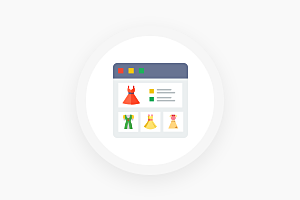Zipcode COD check for Magento 2
A comprehensive and powerful extension that enables you to check Cash On Delivery is available based on specific Zipcode/Postcode and allows customers to check their zip code delivery & shipping availability on the Product Page.
- Enable/Disable check COD from configuration.
- Allow downloading the sample CSV file to import new rules.
- Customers can check availability for COD on the product page.
- Automated systems remove COD options when customer's center is ineligible.
- Display estimated delivery time.
- Add or update zip codes, where cash on delivery method is available or restricted.
-
Developed By Best Certified Developers
-
Trusted Quality
-
Free Support For 90 Days
-
45-day Money-back Guarantee
-
Paid on-demand Customization
-
Free Updates
Overview of Magento 2 Zip Code Validation Extension
In today's generation payment transactions like mobile wallets and net banking are growing sequentially, but still, cash on delivery remains first to pick for the customers. There’s no point in contradicting the fact that Cash on Delivery became the biggest game-changer for an online E-commerce store, which offers the hand to hand delivery and flexible payment option once the product is received by customers. There are many reasons that play an essential role in the success of cash on delivery payment methods like less secure online payment methods, less knowledge of lack of trust in online payments and fear of fraud. Cash on Delivery is convenient for buyers but extremely inconvenient for the store owners. Because of two-way courier charges, harsh cash handling and sometimes realization of money takes too long. That makes it difficult for them, and they need to turn off cash on delivery options for some of the locations.
To set up the zip code wise availability for cash on delivery support. It also helps customers to check before placing the order if a cash on delivery option is available in their area or not.There might be many scenarios when admins have to restrict cash on delivery method for some isolated areas where delivery is not feasible.
This extension will allow admins to set various messages to display to the customers for various situations like availability, unavailability, estimated delivery message and much more.
It also allows admins to import and export check COD zipcode rules so simply within a single click or adding simple file. Admin can also display input fields and messages in popup also to make their site look more attractive and efficient.
Highlights of Magento 2 Validate Zip/Postal Code Extension
-

Easy to Config
Admin can easily configure this extension as per there need from the back-end.
-

Multi-store Supported
The admin can Enable/Disable extension for a specific store where this extension is not needed.
-

Import COD rules
It allows you to import rules via CSV files with necessary information from the backend.
-

Download Sample File
Customers can download sample file for importing rules via CSV file. In the sample file they can see which data can be needed in the CSV file to import.
-

Restrict COD on Checkout Page
Admin can add rules to restrict the COD method for specific centers.
-

Manage Rules
Admin can create and edit rules to check COD zip codes in the frontend for customers.
-

Set Minimum and Maximum Characters
Admin can set minimum and maximum characters for zip codes.
-

Add Estimation Instruction Tooltip
If the admin wants he can add instruction tooltip and also add content for tooltip from configuration.
-

Popup View for COD in Frontend
If the admin wants to display a popup view instead of a simple view in the product page then he can do that by just a single click.
-

Display Messages for certain criteria
Admin can display messages for certain criteria like availability message, unavailability message, checkout message and delivery time message.
-

Export Rules
Admin can easily export specific or all the rules from the rules grid by clicking the export button.
-

Set Estimated Delivery Time
Admin can set a particular delivery time between range or specifically from the form.
-

Set Condition rule for zip codes
Admin can set condition rules to display rules for specific products.
-

Support Ajax
In the frontend if a user adds a zip code and clicks to check for the COD availability then it will be checked by ajax without loading the page.
Features of Magento 2 Zip Code COD Check Extension
-

Facilitates admin to customize the extension
- The admin can Enable/Disable extension for a specific store where this extension is not needed.
- Admin can Enable/Disable COD payment method on checkout page.
- Admin can set certain messages to display at the checkout page.
- Admin can Enable/Disable availability check on product page.
- Admin can set COD form title, availability message and unavailability message.
- Admin can set an estimation delivery time message to display customers on the product page.
- Admin can set COD popup view for frontend with the popup link to display on the product page.
- Admin can Enable/Disable validation such as minimum and maximum allowed characters for the zip codes.
- Admin can set placeholder text directly from the configuration.
- Admin can Enable/Disable estimation tooltip content to display and can also set the content for the tooltip from the settings.
-

Manage Rules
- Admin can manage and view all the information added for the rule from the backend in the rules gridview.
- The grid includes columns like rule name, rule type, status, city, zipcode type, zipcode, customer groups, storeview and so on.
-

Create Unlimited New Postcode Rules
- Admin can add new rules manually by adding all the information needed to create the rule.
- Admin can add general information like enable, rule name, zip code options like allowed or restricted and can choose country from the dropdown list.
- In addition they can add state, city, zip code type such as specific or in between range, priority and zipcode.
-

Configure rules for Store View and Customer Groups
- The COD check rules won't be challenging as the extension allows to edit rules for different store views and for different customer groups.
- Admin can select all or particular customer groups and store views for specific rules.
- Only selected customer groups and stores can be able to display COD check rules functionality on the product page.
-

Estimated Delivery Time
- If customer add zipcode and that zipcode is valid to enable COD payment method then customer will get estimated delivery time message with specified days along with the availability message.
- Admin can set days in between range or can also add specific days.
- If the admin does not want to display days with delivery message, then he can also disable that from the form for particular rules.
-

Assign Postcode rules to products
- select condition to apply the rules to display zipcode COD check.
- In this field, you can choose an option, then easily assign to products by Categories, Attribute Set, or sku and so on.
- After applying the condition to the zipcode rule will display on a particular product page where this condition sets true and satisfied.
-

Import Check COD zipcode rules
- Set the file you want to import the same as a downloadable sample file.
- If the CSV file is free of any errors, you can immediately import rules for check COD zipcode with one click.
- In case the file is invalid, you will get an error message.
- Show A Message After Importing
- If you successfully import rules, there is a message to notify you about the result. However, you can also receive a message of errors in case any problems happen during the import process.
-

Format of Sample CSV file
- Import zipcode rules to websites via a CSV file. You need to download the sample CSV file and then complete all necessary rule data in this file to import. Data includes rulename, rule_status, rule type, state, country, city, zip code value, zipcode from - to range value, customer groups, storeview and so on.
-

Export Check COD zipcode rule
- If the admin wants to export more than one COD zipcode rule, he can easily select particular COD zipcode rule and export them together.
- If the admin wants to export all the rules then he can do that just by clicking on the single button called Export All.
- You can export COD zipcode rule via CSV or XML files.
-

Delivery Availability Check on Frontend
- This extension makes it really easy for customers to check for the delivery service availability with time duration for their area.
- Customers can enter the zipcode and check whether COD payment method is available for a particular product or not.
- They will get a clear message for whether this product is eligible for COD or not.
- Customers will also get estimated delivery time.
- Hence it increases user satisfaction and trust and enhances shipping service of the store as well.
-

Delivery Availability Check on Frontend through Popup
- To make the check COD zipcode module looks efficient and attractive admin can
- Add popup on the product page.
- If the admin wants to display a check COD zipcode using popup then he can enable this functionality from the backend configuration.
- Customers can add zipcode in the popup by clicking on the link available on the product page.
- In popup customer can add zipcode and check whether that zipcode is eligible for getting COD payment method or not.
- Customers will also get the specific message in that popup only.
-

Display Message on Checkout Page
- If the zipcode added by the customer is valid for getting the COD then COD payment method will be enabled for that customer on the checkout page.
- And if the customer will add multiple products into cart and if some of them are not allowed for COD then COD payment method will not be enabled for any of the products.
- Customer will get an appropriate message on the checkout message for that.