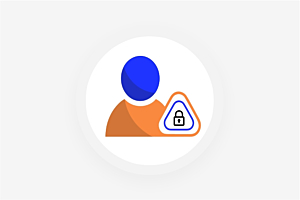Promotion Bar for Magento 2
Allows the admin to add a promotion message in the attractive bar on top of Home Page or any position of any page you want.

- Create an unlimited number of promotion bars.
- Show sliders or separate promo bars.
- Easily design promo bars from the backend.
- Add a promotion bar at any position of the page.
- Display promotion bar on any category or product you want.
- Set promotion bars for particular store views and customer groups.
-
Developed By Best Certified Developers
-
Trusted Quality
-
Free Support For 90 Days
-
45-day Money-back Guarantee
-
Paid on-demand Customization
-
Free Updates
Overview of Magento 2 Promo Bar Extension
As a limit, the default Magento 2 function doesn't support you to create promotion bars, therefore, it is difficult for store owners to declare their offers to the customers.How do you advertise your products to online visitors and get them engaged at the very first sight? Using promotion bars is recommended to show off the block of content, generally about your promotions, visibly and effectively.
This extension allows creating visually stunning promotion bars which very much support online entrepreneurs in their business, especially when sales season comes. Without code needed, you can customize the promo banners on your own.
This Promotion Bar extension helps to add a promotion bar to your online store in seconds, and engage with your customers easily.
You can also add a promotion bar as a slider. This extension allows admins to manage features such as auto close, pagination, previous or next button and etc. You can also schedule a time period for the promotion bar after that particular time the promotion bar will automatically be removed from the frontend.
The Promotion Bar appears on every page and at any position of your website/store, in order to attract the customer's attention in a non-invasive efficient way. The Bar makes it easy to share a custom message with your users.
Highlights of Promo Bar Extension for Magento 2
-

Easy to Config
Admin can easily configure this extension as per there need from the back-end.
-

Multi-store Supported
The admin can Enable/Disable extension for a specific store where this extension is not needed.
-

Easily Create Promotion Bars
This extension lets you create any number of promotion bars and let the customer be aware about the products and discounts.
-

Place Promotion Bars At Any Position On The Page
This extension provides you to show promotion bars at any of the pages such as top of page, above menu, above/under page content or bottom of page.
-

Display Promotion Bars on Any Pages
You can display a promotion bar on different pages such as home page, category page, checkout page, shopping cart page and etc.
-

Customize the Promotion Bars
Using the WYSIWYG editor you can add text or upload the images for promotion bars and also set background colors and text alignments.
-

Auto Close Promotion Bars
You can set a particular time period from the backend, after that particular bar the promotion bar will automatically close from the frontend.
-

Highlight Your Up-launching Promotions
By displaying the future products or offers through the promotion bars, it will easily catch the customer’s eye.
-

Use Promotion Bars For Different Purposes
You can set any notifications, message, offers, discounts, future announcements and so many other things in the promotion bar.
-

Schedule Time Duration For Promotion Bars
Admin can schedule the start and end time for a particular promotion bar, after that time the promotion bar will automatically be removed.
Features of Magento 2 Advanced Promotion Bar Extension
-

Facilitates admin to customize the extension
- The admin can Enable/Disable extension for a specific store where this extension is not needed.
- Admin can Enable/Disable promotion bar checkout page.
- Admin can enable the close button to remove the promotion bar.
- Admin can manage other changes such as display type, multi promotion bar, manage to change the bar time, pagination, slider control and auto close option for promotion bar.
-

Manage Promotion Bar Grid
- Admin can manage all the promotion bars created by him.
- Admin can easily see all the important details from the grid for the promotion bar.
- Admin can edit or delete any promotion bar he wants from the grid under the action column.
-

Create an Unlimited Promotion Bars
- Admin can create an unlimited number of promotion bars at any position of the page.
- Admin can set name, storeviews and customer groups for the particular promotion bars.
- Admin can set the fix time periods to display and remove the promotion bar in the frontend.
- Admin can set priority for the promotion bars and set enables or disable the promotion bar easily.
-

Manage Display Settings for Promotion Bars
- In some cases admin want to display promotion bar only on some of the pages in that case admin can select the pages on which he wants to display the promotion bar.
- Admin can include or exclude the particular product category to display or remove the promotion bar.
- Select the position on which the promotion bar will be shown.
- To automatically close the promotion bar after a particular time period enter the time in milliseconds.
-

Customize Design for Promotion Bar
- Admin can customize the design for the promotion bar.
- Admin can add content, upload image and set background color and text alignment for the promotion bar.
-

Promotion Bars on the Frontend
- After setting all the details the admin can see the promotion bar on the frontend.
- Admin can see multiple promotion bars on the same page and also display promotion bars in the slider also.
- By using this extension admin can easily attract the customer. And customer will also know about the discounts and promotions while accessing the site.
Version: 1.0.5
Release Note: Page builder added for adding promotion bar content
Magento Compatibility: 2.4.*
Version: 1.0.4
Release Note: Bug Fixed and Compatible with Magento Version 2.4.7
Magento Compatibility: 2.4.*
Version: 1.0.3
Release Note: Bug Fixed
Magento Compatibility: 2.4.*
Version: 1.0.2
Release Note: Bug Fixed
Magento Compatibility: 2.4.*
Version: 1.0.1
Release Note: Bug Fixed
Magento Compatibility: 2.4.*
Version: 1.0.0
Release Note: First Release
Magento Compatibility: 2.3.*, 2.4.*
Want us to customize according to your business needs?