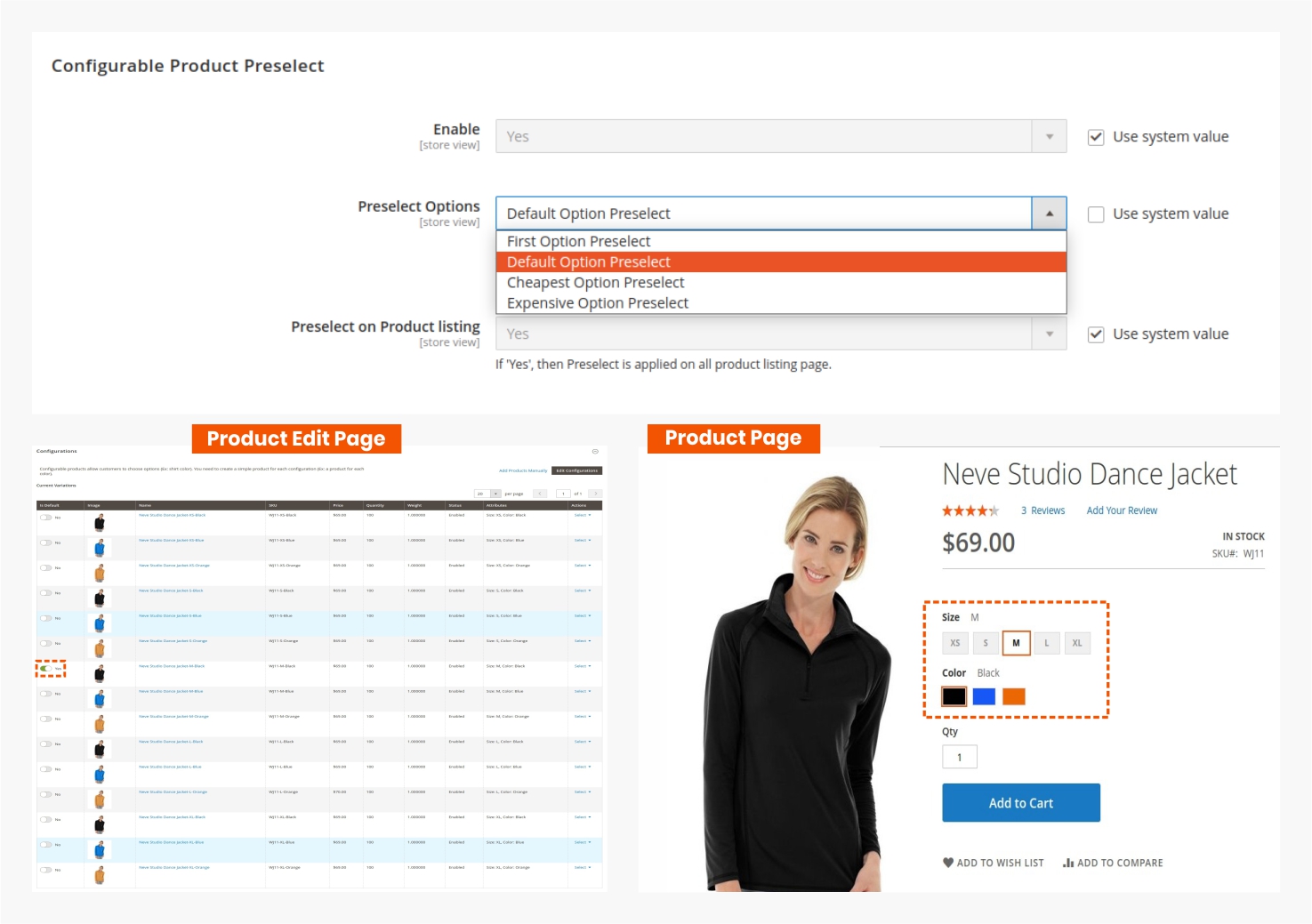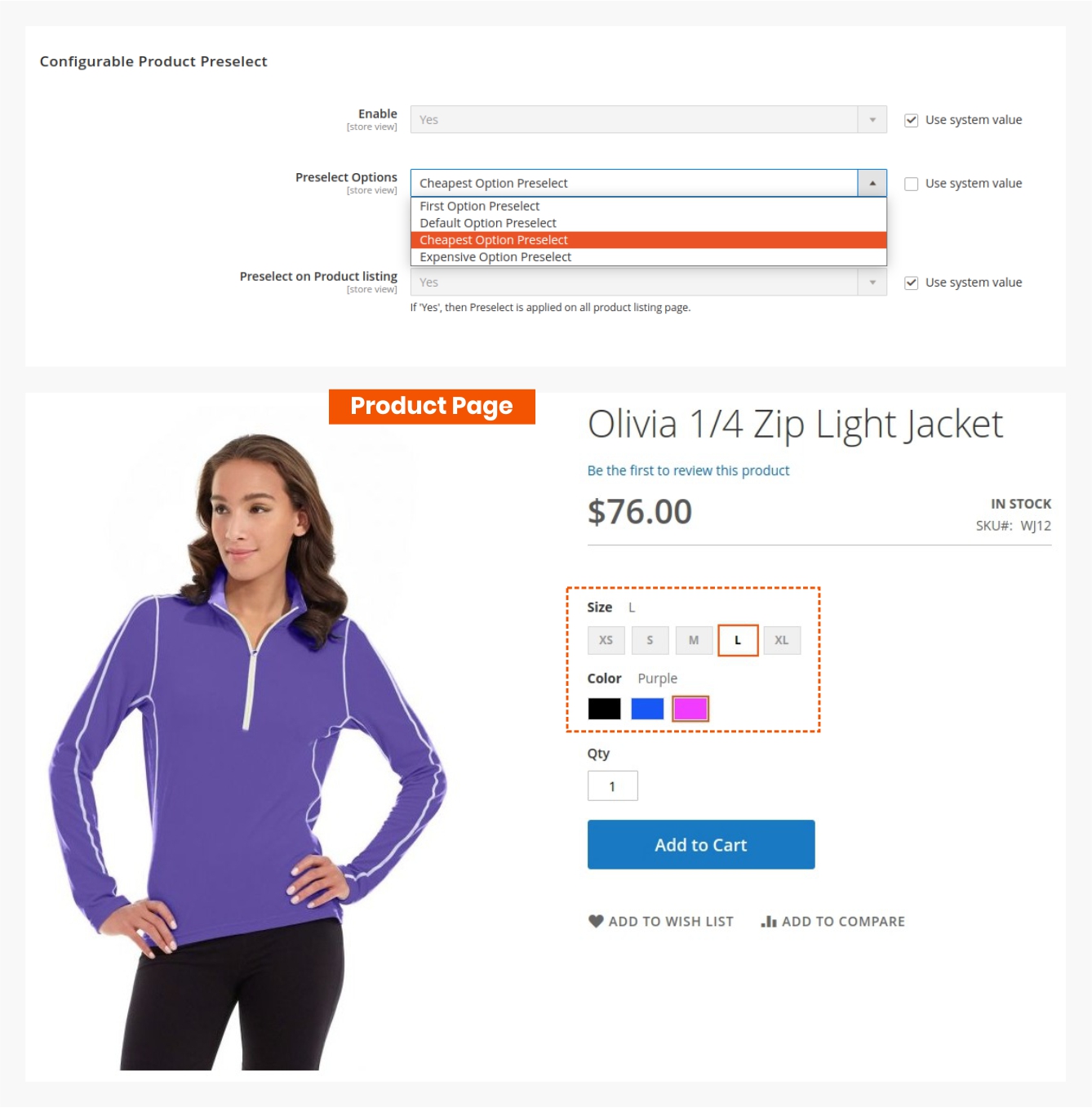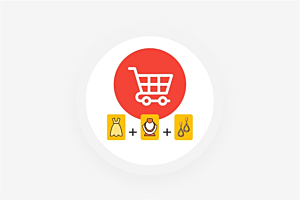Configurable Products Preselect for Magento 2
The Magento 2 Configurable Products Preselect extension offers a valuable feature for both online store proprietors and shoppers. It facilitates a more seamless shopping experience within your eCommerce platform by automatically preselecting specific child product options for all configurable items.

- Automatically display preselected option values on the product listing page.
- Establish default option choices for specific products.
- Provide recommendations for the most affordable or luxurious option as the default selection.
- Facilitate one-click addition to the shopping cart.
- Enhance time-saving convenience for customers.
- Elevates the overall shopping experience on the eCommerce platform.
-
Developed By Best Certified Developers
-
Trusted Quality
-
Free Support For 90 Days
-
45-day Money-back Guarantee
-
Paid on-demand Customization
-
Free Updates
Overview of Configurable Products Preselect for Magento 2
By default, the Magento 2 Configurable Products Preselect extension highlights popular combinations of configurable products. The extension provides various settings, such as "First Option Preselect," "Default Options Preselect," "Cheapest Option Preselect," and "Expensive Option Preselect." Opt for "First Option Preselect" to indicate all options are selected, or choose "Default Options Preselect" to display the admin's preferred base product options. Alternatively, choose "Cheapest/Expensive Option Preselect" to emphasize the minimum or maximum child product options. This potent extension enhances the overall shopping experience for customers.
Highlights of Configurable Products Preselect for Magento 2
-

Easy to Configure
This extension allows the admin to effortlessly customize its settings to meet their specific needs through the backend interface.
-

First Option Preselect
Within this extension, administrators have the flexibility to opt for "First Option Preselect," enabling them to display the initial options that are preselected.
-

Default Option Preselect
The robust functionality of this extension empowers administrators to select "Default Option Preselect" in order to display preselected options for specific products within the admin pa
-

Cheapest or Expensive Preselect
Utilizing this extension, you have the choice to opt for either "Cheapest" or "Most Expensive Option Preselect," allowing you to display preselected options based on price, emphasizing
-

Preselect on Product Listing
By configuring the settings to "Yes," the admin can display preselected swatch options on the product listing page.
-

Add to Cart with a Single Click
With this extension, customers can effortlessly add products to their cart with just a single click.
Features of Configurable Products Preselect for Magento 2
-

Easy to Configure
With this extension, the admin gains the capability to:- Enable or disable the module directly from the backend.
- Configure preselected product options from the backend, including First Option Preselect, Default Option Preselect, Cheapest Option Preselect, and Expensive Option Preselect.
- Choose "Yes" within the store configuration to display configurable product options preselected on the listing page.
-

First Option Preselect
- To opt for the first child product option, the admin should select "First Option Preselect."
- Once this selection is configured in the backend, it will be mirrored on the front end.
-

Default Option Preselect
To utilize the "Default Option Preselect" option, the admin must designate the default option value for a specific child product within the admin panel. -

Cheapest Option Preselect
The admin should select the "Cheapest Option Preselect" to display the minimum child product option. -

Expensive Option Preselect
To showcase the maximum child product option, the admin should opt for the "Expensive Option Preselect" choice.