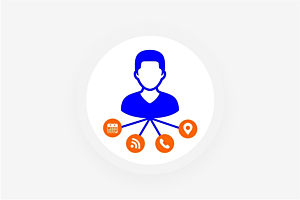Customer Attributes for Magento 2
Provides you to add a custom attribute for a customer. which will be displayed in customer registration page, customer account page and checkout shipping page and so on. You can manage that customer attributes from the backend.
- Create an unlimited number of customer attributes.
- Create an unlimited number of customer address attributes.
- Place customer attributes on the frontend or backend.
- Display on specific pages such as registration, checkout and many more.
- Admin can edit the customer attributes.
- Admin users can set default value for the customer attributes.
- Admin users can add attributes of type text, text area, date, yes/no, multiple select and drop down.
-
Developed By Best Certified Developers
-
Trusted Quality
-
Free Support For 90 Days
-
45-day Money-back Guarantee
-
Paid on-demand Customization
-
Free Updates
Overview of Customer Attributes Extension
The more you know about customers, the more effective your marketing strategy will be. In default Magento registration fields will only have necessary data. Therefore, it's very important to equip stores with an effective tool which allows adding an unlimited number of customer attribute fields to the registration page or many other pages and get any information about newly registered and already existing clients.
To personalize your customers' experience, admin has to gain unlimited information for your customer database. For that, admins have to create attributes for the customer, admin can add attributes of type text field, text area, date, yes/no, multiple select and drop down. Admin users can also assign default values for customer attributes, and make customer attributes required.
Customer Attributes extension is designed to help you collect valuable information about your customers. To provide your customers best have their profile as complete as needed. for this let customers provide you details such as their buying habits, choices, roles, addresses, personal information and much more. By this Admins can make note of their customers' choices, their clear and cut needs.
Magento 2 Customer Attributes Highlight Features
-

Create Customer/Address Attributes With Ease
Admin can easily create customer attributes or customer address attributes without any help from a developer.
-

Collect Any Information As You Need
Admin can create an unlimited number of customer attributes so he can collect any information he wants by that.
-

Add Attributes to Registration and Checkout
Admin can add attributes to the registration page and checkout also.
-

Show Attributes on Customer Edit Page
By using this extension admin can manage the customer attributes in the backend also.
-

Add Attributes to Specific Pages
Admin can add, edit and display customer attributes on specific pages such as checkout page, registration page and so on.
-

Customize Attributes Options
Admin can customize a particular field title and values for each store view.
-

Set Default Value for Attributes
Supports admin to set a default value for each attribute if s/he wants.
-

Set Required or Optional for Each Attribute
Sometimes customers don’t want to fill in some information, and sometimes they get frustrated so it's very smart to make some attribute as required and some optional.
Features of Customer Attributes Magento 2 Extension
-

Manage Customer Attributes
- Admins can see additional info of customers from the back-end and edit them with ease.
- Admin can read all the details of the attributes from the convenient grid.
- Admin can manage customer attributes and customer address attributes simply from their convenient grid.
-

Create Unlimited Customer Attributes
- Admin can create customer attributes without any limitation.
- Admin can easily add more fields to customer registration form which helps him to know more information about the customers.
- Admin can freely set any type of input and other information for the attribute.
- Admin can set default value of the attribute.
-

Add Additional Attribute Properties
- Admin can add more information to customers.
- Admin can choose from a variety of data input types such as text field, dropdown, textarea, yes/no etc.
- Admin can set the field required if he wants.
- Admin can also add advance attributes properties such as attribute code, default value and validation.
-

Manage Attribute Labels
- In manage label section admin can set attributes title for specific stores.
- Admin can add labels for both customer attributes and customer address attributes also.
-

Set Storefront Properties of Attributes
- Add attributes on the customer grid.
- Choose to use attributes in filter option, search option, show on front.
- Allow customers to edit the attribute.
- Can choose where on which form you want to display the attributes.
- Choose customer groups and store views for the attributes.
-

Customer Attributes / Address Attributes on Frontend
- Admin can see additional information on the registration page in the frontend.
- Admin can also see customer address attributes on checkout page.
- This will help the admin to know more details about the customer.