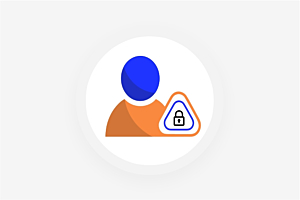Guest Wishlist for Magento 2
Default Magento 2 only allows logged in users to create and save their wish list. However, The Guest Wish List extension for guest users allows adding products to a wishlist without login.

- Guest users are able to add products to the wishlist.
- Ajax based effects while adding products to the wishlist.
- Items from the wish list can be added to the shopping cart or be removed.
- A separate page to manage the wish list.
- A guest wish list can be merged once a user logs in.
- Users can share their wishlist with friends.
- Move to the wishlist from cart page.
- Add to wishlist with options.
-
Developed By Best Certified Developers
-
Trusted Quality
-
Free Support For 90 Days
-
45-day Money-back Guarantee
-
Paid on-demand Customization
-
Free Updates
Overview of Guest Wishlist Extension
While browsing through the website, users want to save the products they like the most, so that they can easily find it for future purchase. Sometimes the users don't prefer to log in and choose to remain a guest user. Hence to facilitate the guest visitors to bookmark their desired products, we have introduced the Guest Wishlist extension.
Users will be able to add and remove products from the wish list anytime they want and even if they leave the website and then return back later, their wish list will still be available. You can use ajax for add/remove wishlist, Share wishlist and Update wishlist.
When the user login to the site, the module merges the wish lists, so all the items that have been added as the guest will be added to the login user account.
Highlights of Guest Wishlist for Magento 2
-

Easy to Config
Admin can easily configure this extension as per there need from the back-end.
-

Guest Wish List
Guest users will be able to add and remove products to the wish list.
-

Support Ajax
Adding/remove, update and share items to the wish list without reloading the page.
-

Separate Wish List Page
Display all added items on a separate wish list page and the user will be able to remove products from the wish list anytime they want.
-

Add All Item to Cart
Guest use can add all items to the cart from their wishlist in a single click.
-

Merge Wish List
Merges the guest wish lists, so all the items that have been added as the guest will be added to the login account.
-

Expire Shared Link
Share links will automatically expire after the given time period expires from the config, and the users will no longer be able to see shared wish lists.
-

Multi-store Supported
The admin can Enable/Disable extension for a specific store where this extension is not needed.
Features of Magento 2 Guest Wishlist Extension
-

Multi-store configuration with a single installation
- The extension can be configured for each store separately within a single installation.
- Allows admin to handle multiple stores with a varying configuration to in a single install.
- Support Ajax
- Admin can choose whether he wants to use the ajax effect for adding and removing the product from the wishlist.
- There is no need to refresh the page.
- Manage Page Title
- Admin can change the link or page title from configuration settings.
- Merge the Wishlist
- If a user decides to log in or register, the module merges the wish lists, so all the items that have been added as the guest user will be transmitted to the login account.
- Admin can decide a shared linked duration period.
-

Display guest wish list in a separate page
- Guest wishlist will display on a separate page.
- Guest user can share his/her own wishlist to their friends.
- They can add all items in to cart in just one single click.
- Guest users can Update or add comments on any product from that wishlist.
-

Facilitate the guest visitors
- The guest visitors will be able to add and remove products from the wishlist anytime they want and even if they leave the website and then return back later, their wish list will still be available.
- Guest users can easily add/remove, share and update their wishlist.
- Wishlist will be merged after the guest users sign in into their account.
- Add all items to cart
- When a Guest user adds items to their wishlist and after that, if they want to add those items into the cart, then they can add all items to the cart together with just one click.
- Hence, this feature can save time and effort of the users and make easy for them to add all items into the cart by clicking just one button.
-

Add to wishlist with options
- Add product with selected configurable option or custom option.
- Add to wishlist bundle and grouped products with options.
-

Edit Variant
- Edit Configurable product option from wishlist.
- Increase qty if the same variant of the product is added to the wishlist.
Version: 1.0.6
Release Note: Bug Fixed and Compatible with Magento Version 2.4.7
Magento Compatibility: CE: 2.4.* EE: 2.4.*
Version: 1.0.5
Release Note: Google reCAPTCHA bug fixed
Magento Compatibility: CE: 2.4.* EE: 2.4.*
Version: 1.0.4
Release Note: Bug Fixed
Magento Compatibility: CE: 2.4.* EE: 2.4.*
Version: 1.0.3
Release Note: Bug Fixed
Magento Compatibility: 2.4.*
Version: 1.0.2
Release Note: New Features
Magento Compatibility: 2.4.*
- Add to wishlist with selected configurable product options in listing and product page.
- Add to wishlist with product custom options.
- Add to wishlist bundle and grouped products with options.
- Edit swatches of a configurable product.
- Increase qty if the same variant of the product is added to the wishlist.
- Move to the wishlist from cart page.
Version: 1.0.1
Release Note: Bug Fixed
Magento Compatibility: 2.3.*, 2.4.*
Version: 1.0.0
Release Note: First release
Magento Compatibility: 2.3.*, 2.4.*
Want us to customize according to your business needs?