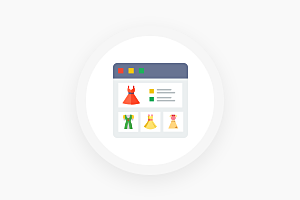Auto Related Product for Magento 2
Allow store admin to set related, cross-sell and upsell products into a group of many products at the same time by using a set of conditions. Admin can also set block title, set number of products to show, show/hide addTocart button, show/hide Review stars, grid/slider layout of block and product can be set by specific sort order. Magento 2 Automatic Related Products provides flexibility using generating unlimited rules for the respective product.

- Admin can create multiple rules with many combinations of sets of conditions
- Rules can be different customer group wise with a different priority
- Create rules with different store views
- Easy to manage rules and configuration
- Saving time with the easiest process
- Admin can change the block position for related, upsell and cross-sell
- Display blocks either grid/slider view for a better user interface
- The better way to set related, cross-sell and upsell products fully automated with a set of conditions
- GraphQL/REST API supported
-
Developed By Best Certified Developers
-
Trusted Quality
-
Free Support For 90 Days
-
45-day Money-back Guarantee
-
Paid on-demand Customization
-
Free Updates
Overview of Automatic Related Products Magento 2 Extension
Magento 2 Automatic Related Product extension provides flexibility in generating unlimited rules for the respective product with sets of conditions. In Magento 2, there are many stores for products. At that point, the admin has difficulty managing related, cross-sell and upsell products. These products have to be added manually and are time-consuming and difficult to manage.
In Auto Related Product extension, the admin doesn't need to manually add products. Magento 2 Auto Related Products allows creating rules with many combinations of terms with different customer groups with priority. The admin can create multiple rules and when the rules are applied all the products are automatically assigned to the corresponding rule.
Automatic Related Products allows changing blocks position for related, cross-sell and upsell block to show products for the best selling and better user interface. The admin can set the block title, a number of products, show/hide addtocart button, show/hide rating, display block layout, set grid/slider view and product set in a specific order.
Highlights of Magento 2 Related Products Extension
-

Easy to configure
Admin can enable/disable extension easily from the backend configuration.
-

Assign Customer Group and Store View
Admin can assign customer groups and store views for the particular rule.
-

Multi-store supported
Store Admin can create rule multiple rules with different store views.
-

Time-saving and Fully Automated
Admin can display products automatically using conditions so it’s time-consuming.
-

Better User Interface
Admin can display block with grid/slider view, set a number of products, show/hide addtocart button, show/hide rating and also set specific order.
-

GraphQL/REST API supported
Magento 2 Auto Related Product supports with GraphQL/REST API.
Features of Auto Related Products Magento 2 Extension
-

Multiple apply rules
- Admin can set multiple rules to apply for Related Products, Upsell Products, and Cross-sell Products based on various conditions. Automatic Related Products extension applies rules to improve sales using the help of other products.
- Admin can directly apply rules from the grid.
-

Rules apply with customer group and store view
- If the admin wants to apply for the specific customer group then he can apply the rules with selected the customer group.
- If the admin wants to apply for the specific store view then he can apply the rules with the selected store view.
- The admin can set the priority with the applied multiple rules.
-

Auto-assign rule using conditions
- Admin can assign rules using various conditions with product collection.
- Two conditions apply here, you can see in the screenshot.
- One is the Product Selection condition and the other is the Product Display condition.
- The Product Selection condition is applied for the select product as per conditions.
- The Product Display condition to display the product as per the conditions.
- If the admin wants to apply for all products then he can leave them blank.
-

Easy user interface
- Admin can customize the default Related Block, Upsell Block, or Cross-sell Block.
- Admin can set the block position such as:
- Instead of Native Block - If the admin selects this option, then Native Block will be replaced.
- Add Into Native Block - If the admin selects this option, then the products will be added to the Native Block.
- Before Native Block - If the admin selects this option, then the products will be displayed before Native Block.
- After Native Block - If the admin selects this option, then the products will be displayed after Native Block.
- Admin can set the Block title if he can’t want to change the native block title then leave a blank.
- Admin can set the block layout with Grid/Slider layout.
- Admin can show/hide addtocart and rating stars in the block.
- Admin can give the maximum limit of products and sort by products such as bestsellers, newest, latest, price high to low, and price low to high.