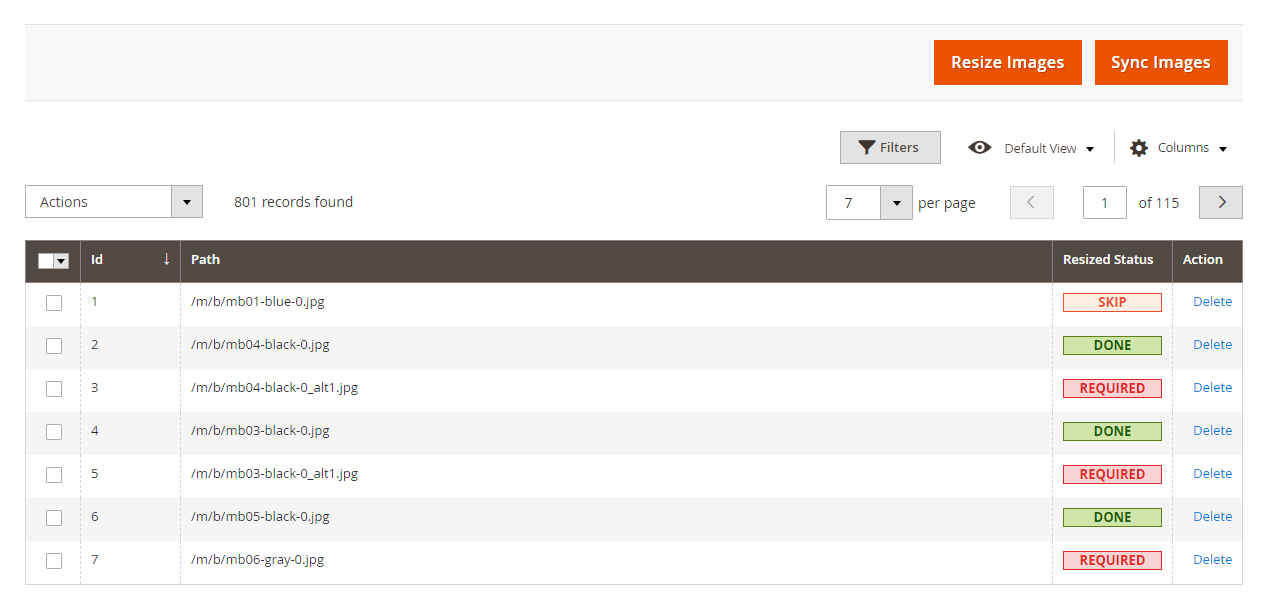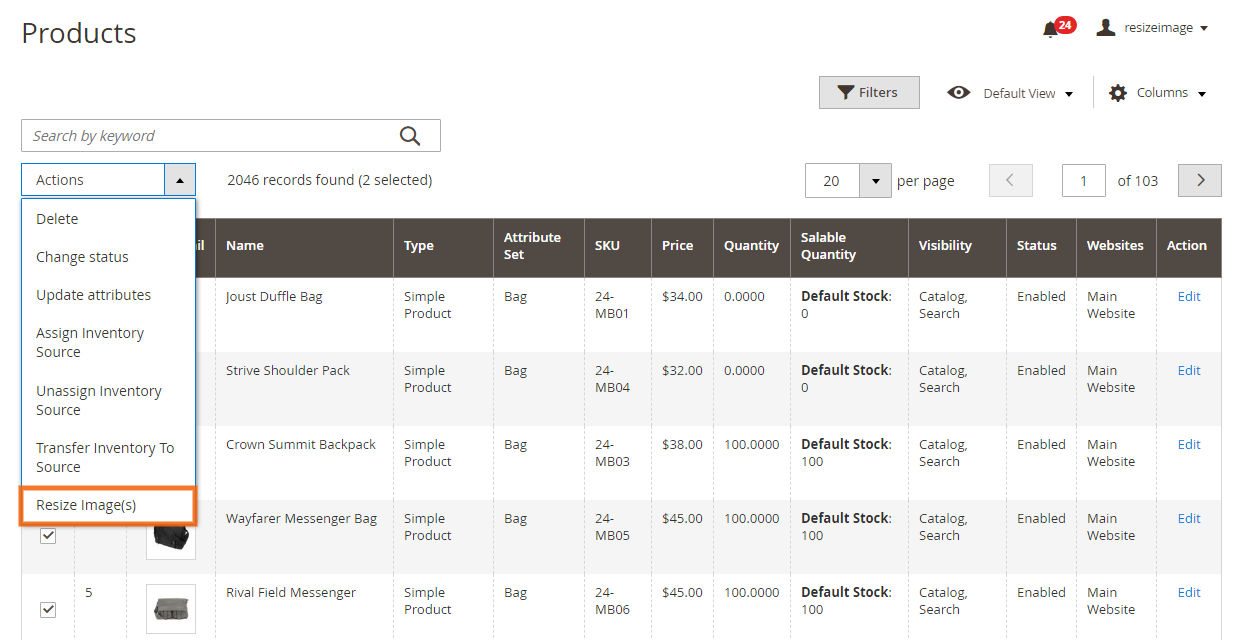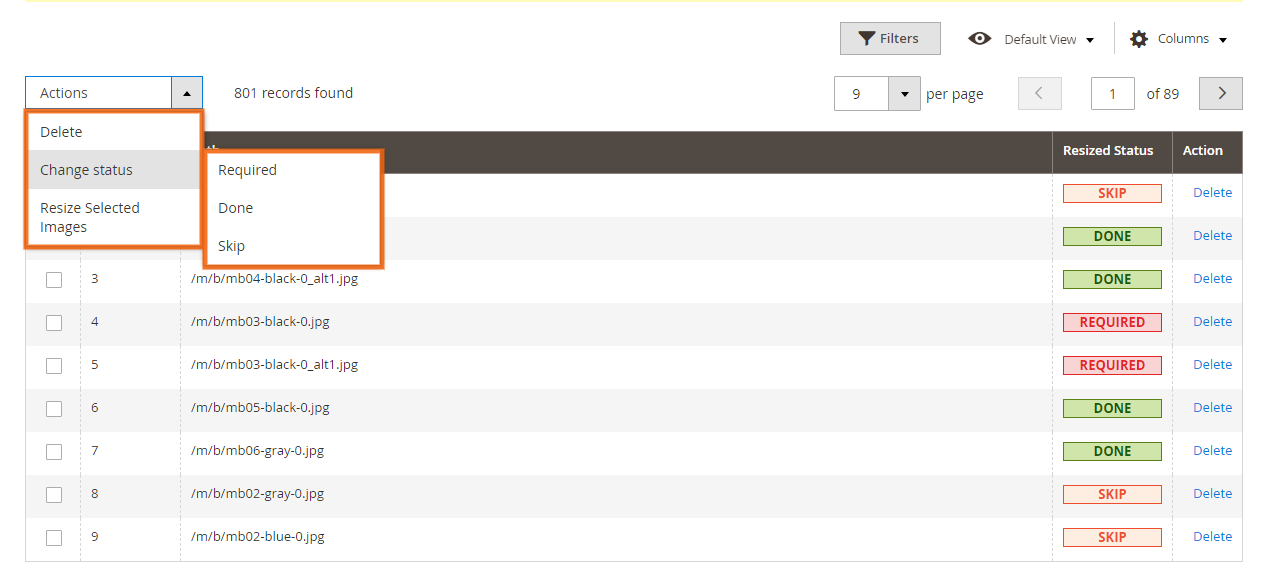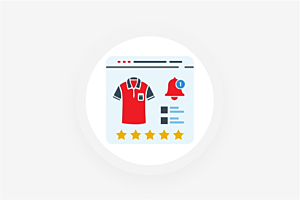Catalog Image Resizer for Magento 2
Allow administrators to resize images to increase page speed and user experience.
- An easy way to resize all product images.
- Admin can change the status of images such as required, done, or skip.
- Admin can select multiple images for resizing.
- Admin can synchronize the newly added images in the system.
- Admin can delete multiple records from the list using mass actions.
- Admin can automatically resize all the images from the resize image button.
- Admin can resize images for specific products also.
-
Developed By Best Certified Developers
-
Trusted Quality
-
Free Support For 90 Days
-
45-day Money-back Guarantee
-
Paid on-demand Customization
-
Free Updates
Overview of Catalog Image Resizer Extension
Faster page load times are always a good goal for your website, but did you know the impact of load times on conversion?
Users expect pages to load in 3-5 seconds, or they will start to abandon But the average image-heavy website takes more than average time. This disconnects a large number of customer rates from your site. This disconnect can cost a big amount of loss in sales.
Resize images for Magento 2 Instantly speed up your Magento website with perfectly resized images. Admin can manage different status for the images such as Required, Done, or Skip. Also, Admin can get all the newly added images and sync them together from the “Sync Images” button. Another feature of this extension is admin can resize images for specific products also.
Thus, using this extension admin can make his website faster and Faster websites achieve better conversions, higher search engine ranking, reduced server load, and a much improved Google PageSpeed score.
Highlights of Catalog Image Resizer for Magento 2 Extension
-

Easy to Config
Admin can easily configure this extension as per there need from the back-end.
-

Easily resize images
Admin can easily resize all the images from the system just with one single click.
-

Easily Synchronize images
Admin can sync all the newly added images and then resize that images.
-

Change the various status of images
Admin can set or change the various status of all the images like required, done, or skip.
-

Resize all the images in the System
Using this extension you can easily resize all the images in the system.
-

Resize Product specific images
You can easily resize images for specific products by clicking the resize image(s) button from the mass actions.
Features of Catalog Image Resizer for Magento 2
-

Easily Resize Images
- Admin can choose the various status for images to resize them.
- Synchronize images
- Admin can sync the newly added images and resize them together.
- Resize all images with a single click
- Admin can resize all the images with just one single click from the backend.
-

Resize Images for Specific Products
- If the admin wants to resize images for specific products then he can do that easily.
- In the product grid select the products you want to resize images for.
- After selecting the products, Click on the Resize image(s) from the mass action.
- All the images for that product will be resized within a single click.
-

Resize Image Using Commands
- There is no need for admin to follow long process to resize or sync the image.
- Admin can easily resize and sync images directly using commands.
- This extension has its own commands to resize and sync.
- Use dolphin:image:resize and dolphin:image:sync command as per your need.
-

Support mass action
Mass - Delete
- Select a group of records and delete all of them at the same time using mass action.
Change status
- Select a group of images and change the status of all of them at the same time using mass action.
- There are three types of statuses such as required, done, and skip.
- Required: images that required resizing.
- Done: images that are already resized.
- Skip: to stop the resizing process.
Resize selected images
- Select a group of images and resize all of them at the same time using mass action.
- From selected images only images having required status will be updated and resized.
Version: 1.0.5
Release Note: Bug Fixed and Compatible with Magento Version 2.4.7
Magento Compatibility: 2.4.*
Version: 1.0.4
Release Note: Bug fixed
Magento Compatibility: 2.4.*
Version: 1.0.3
Release Note: Bug fixed
Magento Compatibility: 2.4.*
Version: 1.0.2
Release Note: Compatible with 2.4.4 and later
Magento Compatibility: 2.4.4 and later
Version: 1.0.1
Release Note: Bug fixed and Compatible with 2.3.3 and Newer Version, 2.4.*
Magento Compatibility: 2.3.3 and Newer Version, 2.4.*
Version: 1.0.0
Release Note: First Release
Magento Compatibility: 2.3.1 - 2.3.2
Want us to customize according to your business needs?