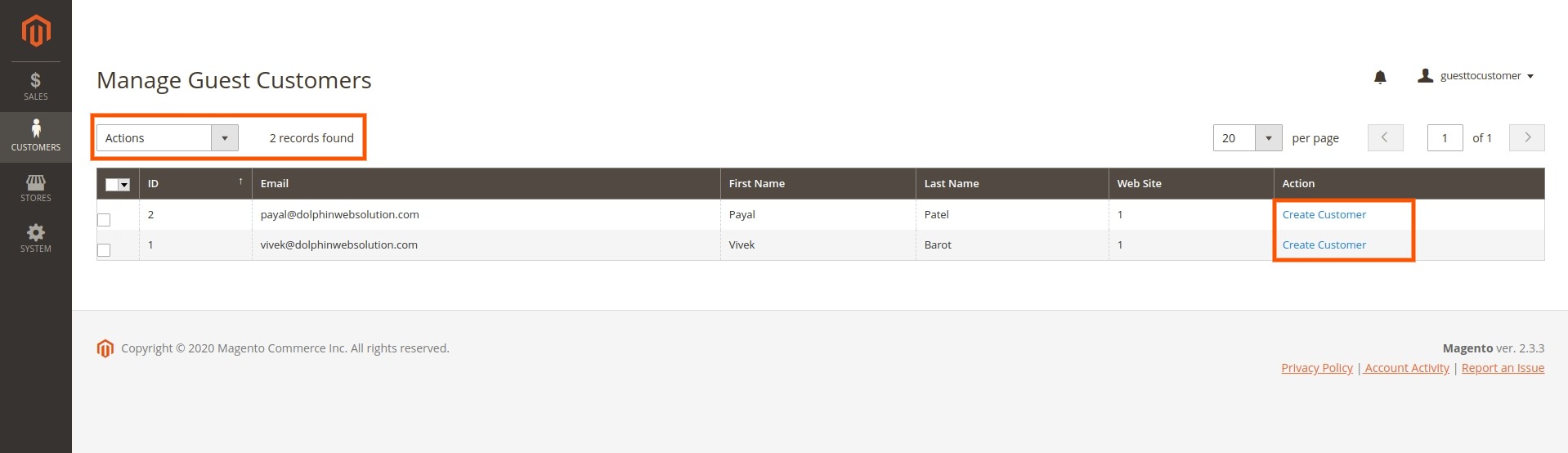Convert Guest To Customer for Magento 2
Do not interrupt the checkout process by showing “please log-in/register first.” Instead, let customers checkout as guests. This extension allows the admin to auto-convert or manually convert guests to registered customers after the checkout step is finished.
- Multi-store configuration with a single installation.
- Automatically create accounts for guest checkout users.
- Manually convert and manage guest users in the grid as wanted.
- Ability to convert guest checkout to the user account.
- Flexible settings for advanced usage
- Support mass action to convert guests into customers.
-
Developed By Best Certified Developers
-
Trusted Quality
-
Free Support For 90 Days
-
45-day Money-back Guarantee
-
Paid on-demand Customization
-
Free Updates
Overview of Magento 2 Guest to Customer Extension
Best way to create a customer experience without forcing users to “please log in/register first.” and allowing the checkout. Convert guest orders to customers, These and many other options Magento 2 Convert Guest to Customer module has to offer you.
This extension helps you to create an account for return users so you can easily place an order for them from the backend. Convert Guest To Customer extension allows you to automatically create a customer account using guest order information in one click.
Highlights of Convert Guest to Customer for Magento 2 Extension
-

Easily convert guest to customers
Admin can manage the list of guest users from the “manage guest customers” tab and convert them into the customer easily.
-

Manually/Automatically Convert Guest To Customers
Admin can decide whether to convert guests to customers manually or automatically.
-

Change Customer Group
Assign a suitable customer group from the configuration. while converting the guests to the customers.
-

Helps in exploring the business
By this extension Gather maximum customer database which can be helpful in Email marketing and hence boost traffic and sales.
Features of Magento 2 Convert Guest To Customer Extension
-

Multi-store configuration with a single installation
- Extension can be configured for each store separately within a single Magento 2 installation.
- Admin can set different settings for different stores from the configuration.
- It also allows admin to handle multiple stores with a varying configuration in a single install.
- Automatically Convert Guest To Customer
- This extension has an option to assign all Magento guest orders to customer accounts. Once the guest places an order customer account will be created automatically.
- Admin can set the default group for the guest user as well.
- Can manage whether to display the “Create customer” button in the sales order section in the backend or not.
-

Notify customers by email
- When converts guest users into customers manually or automatically, that particular customer will get an email notification about account creation.
- Customers can change their password from the given “set password” link from email.
- It also saves the customers' time to sign in and fill out the lengthy registration forms manually.
-

Manage guest users list
- Admin can check and manage Guest users list from the backend under the customer menu.
- From that Admin can manually select single, multiple or all users and convert them into the customers.
- Convert guest to customer by mass or partial action
- Another feature of converting guests to customer module is, Admin can select one, many or all guest users.
- This helps admin can save a deal of time significantly in case there are a large number of Guest users. Moreover, it is very easy to convert guest users into customers.
-

Manually Convert Guest To Customers
- If you want to preview guest users first then convert into customers yourself, set "Automatic Guest to Customer Account At Checkout" to No.
- This extension, Adds the "Create Customer" button to the Order Page in the admin panel.
- In case there is a guest order placed on the existing user’s email then while converting guest to customer new account won’t be created, but this order will be signed to the existing customer.
- While converting a guest order with an unregistered email to the customer a new account is created. The newly created customer is attached to the store view guest order was assigned to. After the guest order is converted to the customer it becomes attached to the account.