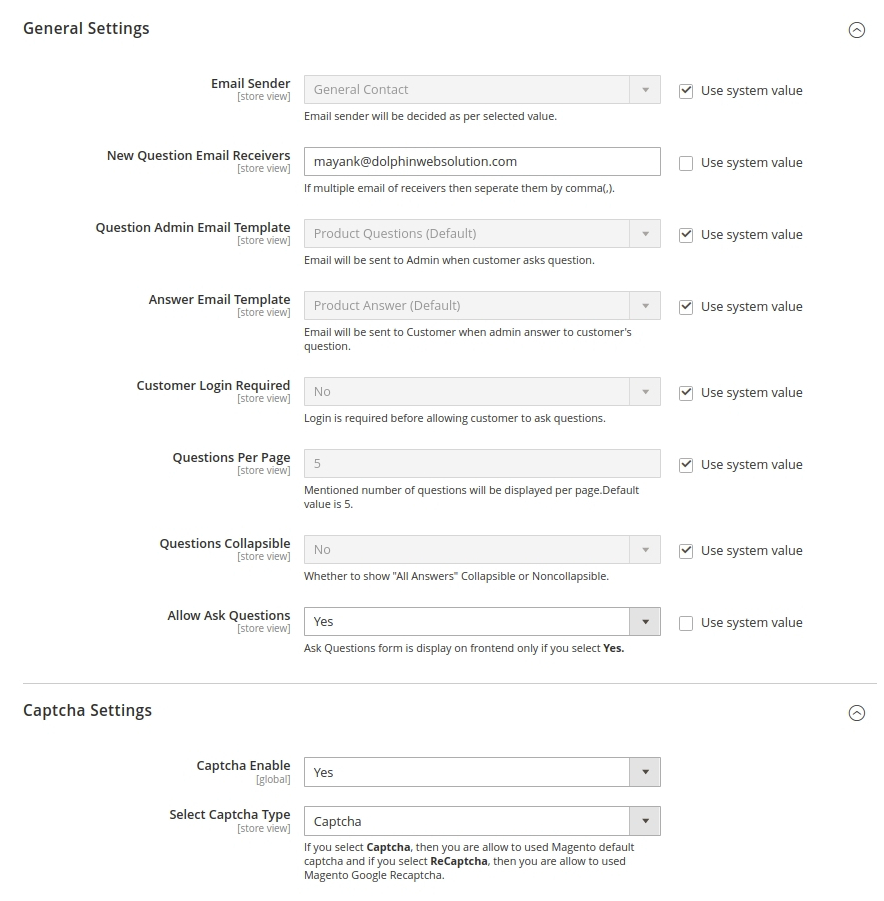Product Question and FAQ for Magento 2
Enables you to equip each product page with a well-organized list of product questions and answers. Also, give your customers to find a convenient and quick way to resolve common issues.

- Admin set the FAQ for selected products.
- Users can also ask the question for any product.
- Admin can Access and View the product Question grid from the Product Edit page.
- Admin can allow/disallow users to ask questions from the configuration.
- Customers questions are displayed in the MyAccount section.
- FAQs with structured data is possible in this extension.
- Question View is set as per store, per customer and per product.
- Admin can send mail to the customer by answering their questions.
- Admin gets an email notification when the customer asks a question.
-
Developed By Best Certified Developers
-
Trusted Quality
-
Free Support For 90 Days
-
45-day Money-back Guarantee
-
Paid on-demand Customization
-
Free Updates
Overview of Magento 2 Product Faq Extension
It is common that when browsing your site for shopping, customers will raise various questions frequently to ask for product information or service of your stores. However, customers find it inconvenient to ask such questions directly.
A solution seems reasonable is creating Frequently Asked Questions lists on every product page so that customers can easily look for product questions and answers.
Customers ask questions only when they want to purchase or have already purchased the product. You can ensure that the product is a perfect fit for them right on the product page by using Product Questions and FAQ extension for Magento 2. The extension closes the information gap that customers would find on the product page by facilitating them to get the answer from FAQ or ask for more product details and get precise answers from the store admin. Hence the FAQ block on every product page adds creating a comprehensive knowledge base for users. Customers can view their own asked questions from the “My Account” section also. Various notifications for admin and customers help them maintain long-lasting relationships which in turn increases customer satisfaction and hence, store revenue.
Highlights of Magento 2 Faq Extension
-

Easy to configure
Admin can configure product questions and FAQ extension from the backend as per there need.
-

Easy to ask questions
Customers can ask questions about their queries from the product page.
-

Easy management of each question
Admin gets a notification every time a customer asks the question so its easy and fast process to review customer questions and give them an answer.
-

FAQ for Specific products
It allows you to create an FAQ for specific products, where all customer concerns gather in one place.
-

Allow/Disallow guest users to ask question
Encourage guests to register - forbid them to leave questions until they log in. This will also protect you from spam.
-

Notify Admin/Customer By Email
Notify admin when any customer asks the question. Also, customers by email when admin answers any question.
-

Security Captcha
It validates the questions using two types of captcha, Simple Captcha or Google Recaptcha.
-

Multi-stores supported
Admin can set different configuration settings for different views.
-

Active/Inactive tabs in bulk or manually
Allows active/inactive any single FAQ from the product page using a single click. or you can active/inactive tabs in bulk from question Grid using mass actions.
-

FAQs with structured data
Structure data helps your site to reach to the right users. These results are available in all the countries and languages where Google Search is available.
Features of Magento 2 Product Questions & FAQ
-

Facilitates admin to customize the extension
- Admin can change or manage various settings from the configuration setting section. He can manage whether he wants to allow customers to ask questions or not.
- Admin can also manage the layout of the extension.
- Admin can restrict the guest user to ask or view the questions.
- Add multiple email receivers for a new question.
- Admin will get an email notification every time the customer asks the questions.
- After the admin will answer the question of the customers, the customer will also get an email notification.
- Admin can manage visibility, store wise display and many other settings from the configuration section.
-

Asking Questions
- Enable ‘Ask a Question’ option to let the customers ask anything about a product right on the page. It removes the hindrance for customers to communicate.
- Allow your customers to ask a new question from the product page to get clarification on a matter which has not already been addressed in the FAQs section.
- If in any case, Admin doesn't want to allow customers to ask the question then he can enable that option from configuration settings.
- Facilitates customers to raise their queries
- It’s also a better option to allow users to submit questions related to products on the product page with a handy question form. It depends on the admin to allow or disallow to ask the questions.
-

Display questions in My Account Page
- You can show the following questions information in “My Account” section.
- Show All Questions asked by customers for a particular product.
- Show All Answers Post by customers for a particular product.
- Customers can visit the Product from that particular question.
- You can show the following questions information in “My Account” section.
-

Easy access to product questions and answers on the product page
- When product details are not enough to answer all queries related to products, then customers can view the FAQ section to read more details about the product on the product page itself.
- And if that is also not enough then customers can ask their questions to admin and get an answer.
- Easy management of question section.
- Every time when customers submit questions, the store admin gets a notification email. Later, the admin reviews the question and publishes the answer. Admin can either send an answer via email only or can display the answer on the FAQ wall or both.
- Admin can decide to display customers question as public or private.
-

Email notifications to keep you and the customers informed
- Keep yourself and your customers alert when a question is posted or answered. Product Questions and FAQ extension allows you to enable email notification when a customer asks a question on your website or when you answer a question for a customer.
- Email notifications for admin when a new question is posted.
- Email notification for customers when his question is answered.
- Keep yourself and your customers alert when a question is posted or answered. Product Questions and FAQ extension allows you to enable email notification when a customer asks a question on your website or when you answer a question for a customer.
-

FAQs with structured data
- A list of questions and answers pertaining to a particular product.
- Properly marked up FAQs may be eligible to have a rich result on Search.
- It helps your site to reach to the right users.These results are available in all the countries and languages where Google Search is available.
-

Support mass actions
- Select a group of questions and delete all of them at the same time using mass actions.
- Select a group of questions and active all of them at the same time using mass actions.
- Select a group of questions and inactivate all of them at the same time using mass actions.
- This feature can save the time and efforts of the admin and it is very easy for admin to manage the Product FAQ /Question section.
- It allows the admin to select multiple questions in a single go from the backend.