How to Migrate from Magento to Shopify: Complete Guide
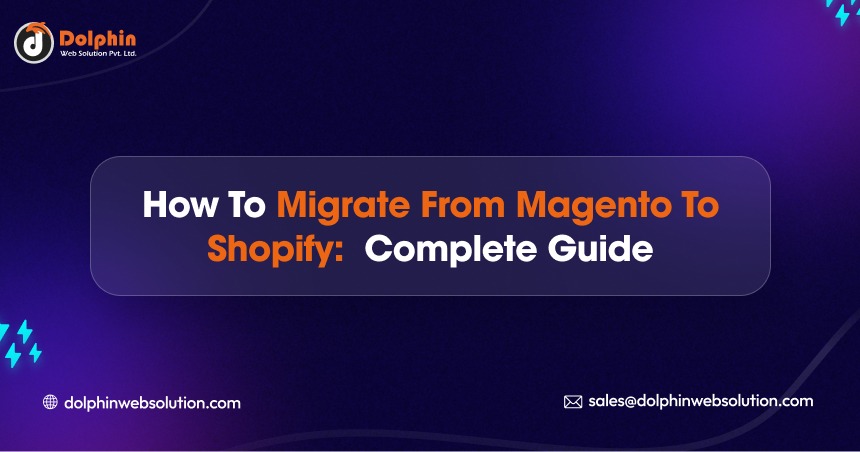
Table of Contents
Summary :
Every eCommerce store owner wants to scale business operations securely while avoiding high costs related to customization. Migrating from Matrgento to Shopify ensures a more user-friendly and secure experience for business owners, but transitioning might offer some challenges. The transition process must be handled carefully, from setting up your Shopify store to migrating all data.
Magento is a potent eCommerce platform for developing eCommerce websites, but it requires extensive technical knowledge. The cost of hosting, licensing fees, and hiring expert Magento developers may reduce your profit margins. Shopify development, in contrast, comes with reliable extensions and user-friendly editing tools. This platform’s user-friendly nature reduces developers’ learning curves and streamlines business operations.
Migrating from Magento to Shopify can offer several benefits for e-commerce businesses. Here are some of the prime advantages of Shopify;
- Intuitive Design and User-friendly Interface enabling ease of use
- Fully Managed Hosting for better performance optimization
- Maximum Scalability helps businesses upgrade easily
- Robust App Ecosystem and integrations enhancing functionality
- Mobile Responsiveness ensures a seamless shopping experience across devices
- Better Security and Compliance ensuring regulatory compliance
- 24/7 Customer Support: aiding troubleshooting and general inquiries
- Cost-effectiveness leads to an overall lower rate of investment for customization
Pre-Migration Preparations
Before migrating to the Shopify platform, perform a Magento store audit. This will help you understand the data you must import to your Shopify store.
You can backup your Magento store by clicking on the admin panel and then on the system. Go to the tools section and select backup. In the upper-right corner, you will find an option to choose the backup you want to create. You can opt for a system, database, or media backup.
Next, choose a Shopify plan depending on the features and functionalities you want from your store. Shopify offers a 14-day trial for new users before they commit to any particular plan.
However, after that, you need to buy a paid plan to continue using it. Here are the plans that Shopify offers:
- Basic Shopify starting from $29/month
- Shopify starting from $79/month
- Advanced starting from $299/month
The Migration Process
Step 1: Setting Up your Shopify Store
Create a Shopify account by choosing any one of the three Shopify plans. Import all critical data relating to customers and orders.
Shopify has 64 premium and ten free themes, which can cost around $0 to $180. These mobile responsive themes work well on all types of browsers and devices. You can also use the Drag Drop app to use the drag-and-drop functionality when designing your Shopify store. You can also hire developers for Magento to Shopify Migration and build a customized store.
Step 2: Migrating your Products

The native product feature of Shopify makes importing products into Shopify’s database hassle-free. It would help if you press the import button.
To import products from Magento to Shopify, you must upload a CSV file containing all product-related information, such as color, tax price, weight, product price, SKU, discount price, shipping price, manufacturer, and product description.
Ensure that your CSV file is fully compliant with Shopify’s structure. You also read the import and export guide on Shopify before importing products into Shopify.
- Open the products export CSV file Magento.
- Manipulated and re-arranged the data to make it consistent with Shopify’s product import CSV template.
- Import all data such as image URLs, categories, SEO information, and more
- Once the import is completed, you will receive an email from Shopify
Step 3: Migrating Customer Data
Shopify has a native way of importing customer data directly into the store. However, you can not import important passwords directly to your Shopify store as they are encrypted in the Magento platform. Customers must be invited to re-activate their user account and set a new password.
If you plan to use the Shopify Plus plan, you can use the Bulk Inviter app to automatically email all your customers to set up a new passport. You must use a third-party provider to send an Invite for other Shopify plans.
However, if your customer base is small, you can use the Shopify admin feature to manually send invites to your customers
Step 4: Migrating Order Data (if applicable)

Shopify doesn’t have a native way of importing previous order data into the platform. However, you can use third-party apps such as Matrixify to import order data to Shopify. Whether you want your customers to view their order history or you want to view your customer’s order history from Shopify directly, you need to migrate order data.
Shopify would not allow you to import any order status or payment-related information into Shopify payment. Therefore, you won’t be able to process refunds via your Shopify store for previous payments made on the Magento platform.
Step 5: Migrating Content and Pages
Importing content and pages to your Shopify store to prevent SEO impacts when you migrate from Magento to Shopify is essential. Using third-party apps, you can import blogs, pages, and content to your Shopify store.
You should note that Shopify’s native pages and blogging feature only allow one rich text field and a title. However, after importing your existing content, you can utilize the Shopify Store 2.0 template editor to build additional content modules.
Step 6: Configuring Payment Gateways and Shipping Methods
Provide your shipping address to Shopify for accurate shipping rates depending on the location. Create a shipping zone and configure all shipping attributes, such as product weight, size, height, etc, to effectively calculate shipping rates.
Shopify offers a default payment provider, but you can also use third-party payment providers that support all major net banking methods, such as credit and debit cards.
Post-Migration Tasks
Verify that your domain accurately points to your Shopify store and configure your SSL certificate to ensure data security. We recommend testing for shipping notifications, order confirmations, and other invitations to ensure they reach your intended recipients.
Test your platform for features like filling out forms, adding products to your cart, and clicking buttons to verify functionality. Assess the responsiveness of your Shopify store on mobile devices to ensure a seamless user experience. Test out different payment methods to ensure that transactions are smoothly processed.
Lastly, launch your Shopify store and notify your customers via social media updates, emails, invitations, etc. Choose a launch time when your target audience will be the most active. Also, endure a backup of your Shopify store and introduce changes gradually.
Create a 301 redirect to redirect your users from your old site platform to the new one. This will indicate that your site has moved to a new URL and help you maintain your SEO rankings.
Conclusion
The first step when migrating is to hire Shopify Developers to streamline the transition process and make it secure. Evaluate your Magento store’s existing features and functionalities and create a backup. Next, set up your Shopify store by choosing a plan and designing your theme. Import all data, such as product, customer, order, shipping, and payment gateway data, to complete the migration process.
Some advantages of migrating from Magento to Shopify include better store performance, faster site speed, cost-effectiveness, and a more user-friendly interface. Research and prepare a comprehensive checklist to ensure a smooth migration.


