10 steps Starting your online ecommerce store in WordPress
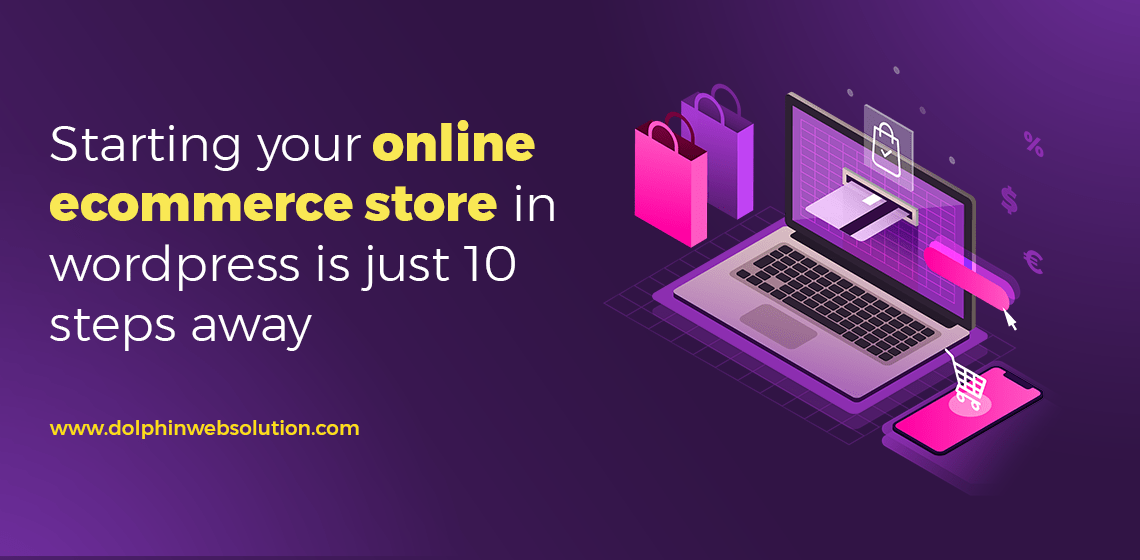
All offline sellers sell their products online also so you can easily set up your online eCommerce store with the help of WordPress. 10 easy steps mentioned in this article will help you to set up your online store easily.
You may end up exploring a number of solutions available in the market that can help you create an online store, but choosing the right one is important to get everything right.
Before you move on with the idea of setting up an online store make sure that you consult a professional WordPress Development Company so that you are on the right track in your journey towards e-commerce website development.
Also, you need your online store to be SEO optimized which is a crucial aspect for any online eCommerce store.
The 10 easy steps that can help you set up a successful online eCommerce store
Niche Selection
Every successful online eCommerce store owner believes that your passion makes you successful. So, choose your niche wisely and follow your passion. Just don’t think about what is trending but focus on your passion. Try to analyze what interests you and what you have been shopping for in the past. Think about how your product is going to be useful for others. These questions will help you choose the niche you are passionate about.
Invest some time to pick catchy Domain
The moment you decide on the niche you want to opt for, start investing time to pick a catchy domain name.
A lot of people do not pay much attention to the domain name and rush towards other steps to build their online store. Yes, a domain name is like the first impression created for your customers to locate your site. With easy and relevant domain names it becomes easy for them to recollect your business name.
Also, the domain name should indicate the products that you wish to sell.
So, take some time to know the options available for your niche. Once you find the appropriate domain name, just register it to proceed to the next step.
The right platform is the key
With so many platforms available for eCommerce website development you may get a little confused with your decision to choose the right platform. When deciding on the right platform for your online store, make sure you focus on your needs. You can choose from different eCommerce platforms available like WooCommerce, Shopify, Wix, BigCommerce, etc.
The idea is to go for a platform that is simple to use and offers features that meet your requirements. You can also compare different platforms to check the one that is suitable for your eCommerce business.
Also, you need to have a web hosting account, domain name and SSL certificate before you decide on the platform for your online Ecommerce store.
Time to set up the site
After you decide on your hosting company, domain name, it’s time to set up your site. For example, if you choose WordPress to build your online store and after the installation process has been carried out by WordPress development services you can access your site.
You can now select the kind of website you wish to create and the process is extremely easy. You just need to follow the instructions provided by a wizard which in turn helps you set up almost everything like URL, site name etcJust like choosing the right.
Grab the best eCommerce template
Just like choosing the right platform choosing the right template for your online store is equally important. But, the best part is that choosing the template is easier than selecting the platform.
When it comes to templates, the market is loaded with plenty of themes. You even get free templates that can be customized to get what you want to include in your online ecommerce store.
You can select a template from different categories available like templates are based on the different niches for example business services, blogging, online stores, etc
Populate your site with content
Now that you have an attractive online store created with the help of a template, you will need to populate your store with products.
The main elements that you need to add to a product are
- Name
- Category
- Price
- Weight
The important ingredients that you can add to your products are
- Images
- Categories
- Descriptions
It is important to add impressive product descriptions and use high-quality images for your products. The product descriptions should be well written and also SEO optimized to rank in Google and help your customers find the products. Certainly, if you hire professional WordPress development services, they will guide you on how to add products, images and descriptions to your store.
Set up payment mode
Before you proceed to set up payment gateways make sure you decide the payment methods that you want to offer to the customers.
The process of setting up your payment methods becomes easy with eCommerce website builders. They provide the best and effective payment options for your online store. They connect you to a range of payment gateways like Visa, PayPal, MasterCard, Apple Pay, etc.
Filter out the shipping rules and settings
After adding the payment gateway for the customers to purchase your products, the next thing that needs to be considered is the shipment of your products.
You need to understand how the shipping actually works. The shipping options vary with every eCommerce website builder. To start shipping your products, add the original address and the types of packages available.
Focus on SEO of online Ecommerce store
After putting in so much effort and making sure your store has everything needed to go live, you would also want it to be completely SEO optimized. You can hire WordPress development services to do the eCommerce SEO for your store.
Test and then publish
You have done everything to make sure that your store is ready to get published, but don’t forget to test it before you publish it to remove bugs and check out if everything is working fine.
Conclusion
To create an online WordPress store successfully, you need to follow the steps sequentially so that you don’t miss out on anything.

Hello!
Click one of our contacts below to chat on WhatsApp
