Guide for Migrating Shopware 5 to Shopware 6

Table of Contents
- 1 Introduction
- 2 What Does Shopware 6 Mean for Shopware 5 Users?
- 3 Why is Shopware 6 Required?
- 4 Why Migrate Shopware 5 to Shopware 6?
- 5 Migration from Shopware 5 to Shopware 6
- 6 How To Migrate From Other E-commerce Platforms To Shopware?
- 7 What Is The Effort Involved In Migrating From Shopware 5 To 6?
- 8 How Much Does It Cost to Migrate Shopware 5 to Shopware 6?
- 9 Benefits of Shopware Migration
- 10 Conclusion
Summary :
This in-depth tutorial teaches how to transition from Shopware 5 to Shopware 6 smoothly. Find out how to successfully migrate while causing the slightest disturbance to your e-commerce business. Learn helpful hints and insights to get through the process difficulties and improve the performance of your online business on the upgraded platform.
Introduction
The success of your online business depends on you maintaining current with the newest technology developments in the ever-changing world of e-commerce. The switch from Shopware 5 to Shopware 6 is one such significant change. This detailed manual is intended to serve as your compass during migration, guaranteeing a smooth changeover while maintaining your data, design, and function. You can also Hire Shopware Developers for migrating the website.
Shopware 6 ushers in a new age of online shopping with increased performance, cutting-edge features, and an improved user experience. The migration procedure, however, could appear complicated at first. Do not be alarmed; we will simplify each step so that even individuals with little technical knowledge may understand it. By the conclusion of this manual, you’ll have the knowledge and assurance necessary to take your shopware e-commerce platform from Shopware 5’s comfort zone to Shopware 6’s bright future. Let’s check the step-by-step guide for migrating Shopware 5 to Shopware 6.
What Does Shopware 6 Mean for Shopware 5 Users?
The switch to Shopware 6 represents a significant improvement in e-commerce capabilities and user experience for current Shopware 5 users. Shopware 6 has several innovations that might change how firms conduct online operations. It provides a user interface that is simpler and more user-friendly, boosting the purchasing experience for customers and raising engagement levels generally. This implies that users of Shopware 5 who upgrade to Shopware 6 may offer their consumers a more contemporary and user-friendly experience, which may result in increased conversions and client loyalty.
Additionally, the architecture of Shopware 6 focuses on scalability and flexibility, enabling companies to grow without worrying that their platform won’t be able to support them. While switching from Shopware 5 to Shopware 6 may involve an initial time and resource investment, the rewards are numerous. Shopware 6 provides new opportunities for creativity and development with its sophisticated customization features, dynamic content management, enhanced performance, and integration possibilities. In short, switching to Shopware 6 offers Shopware 5 users the chance to future-proof their e-commerce ventures and maintain competitiveness in a constantly changing digital world.
Why is Shopware 6 Required?
Shopware 6 is a crucial advancement for companies in the e-commerce industry. The revolutionary advantages it offers internet retailers make its adoption essential. Shopware 6 enables businesses to provide seamless navigation, responsive design, and straightforward consumer interactions across multiple devices with an improved user experience at its heart.

Additionally, Shopware 6 features performance optimization and scalability, guaranteeing that your online store can handle rising traffic and transaction volumes without slowing down or losing users. Its cutting-edge capabilities, such as sophisticated product configuration and dynamic content management, let companies design distinctive and captivating shopping experiences that consider shifting customer preferences.
Stay current with rapid tech changes. Shopware 6 aligns with standards, seamlessly integrating third-party offerings for business flexibility. Businesses upgrading to Shopware 6 position themselves to succeed in a constantly changing online market by ensuring long-term sustainability, security, and relevance.
Why Migrate Shopware 5 to Shopware 6?
Shopware 6 is not just an upgraded version; it was built from the bottom up using Symfony and vue.js. The requirement for the migration from Shopware 5 to Shopware 6 is made much more crucial and urgent because Shopware 6 is highly configurable and automatically responsive, and Shopware 5 will no longer get any new upgrades after 2024.
Migration from Shopware 5 to Shopware 6
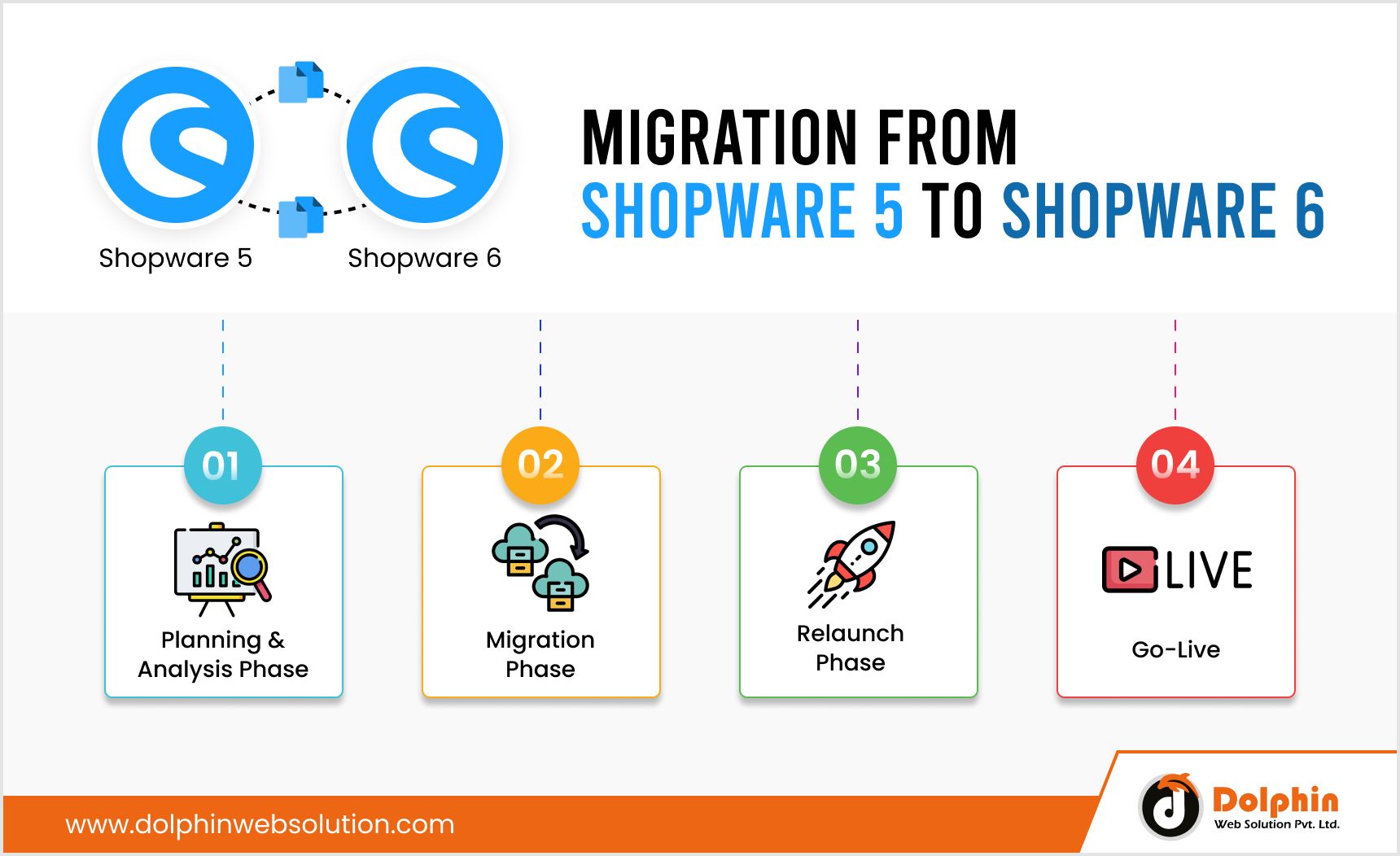
Planning & Analysis Phase
We will perform a full audit of your present online Shopware business before we begin the migrating process. We will be able to generate suggestions for potential improvements using the analysis. The use cases of the plugins installed in your Shopware store will then be examined. With the study’s results, we will let you know whether or not specific Plugins are available in Shopware 6. As well as providing recommendations for better or more effective plugins, this aids in determining the necessity of such plugins in your Shopware 6 store.
Migration Phase
At this moment, the actual procedure begins. Your information will be transferred to the Shopware 6 online shop during this phase, and you will also learn how to make the required revisions. Because the migration may be completed over a lengthy period to ensure that your data is continuously updated in the Shopware 6 test installation, you don’t need to worry about it being out-of-date.
The migration procedure will begin with the installation of the migration extension. You will learn how your data is sent in this stage. You may learn more about the additional changes you must make in your Shopware 6 installation from the Upgrade Guide.
Relaunch Phase
The new Shopware 6-based shop is prepared while your current one is still open for business. The newly created system environment now automatically imports the organized data. The necessary features are set up, and other settings are made. Shopware 6 is customized to your needs at this phase, which also involves the implementation of all the plugins you need.
Go-Live
Final tests are conducted in this stage to confirm that the new online shop functions properly on Shopware 6.After a smooth transition, new web business launches. Initial issues may arise, revealing hidden faults over time. For this reason, communication is adamant about including hyper care services in the entire transfer.
How To Migrate From Other E-commerce Platforms To Shopware?
Therefore, switching to Shopware will be best if you still use other eCommerce development systems. Utilizing the functionality for building and configuring profiles may automatically transfer data from your platform and give a helpful module to migrate from many different eCommerce systems to Shopware. You can either go for shopware development services or you may use a free Shopware migration tool since it facilitates the transfer process from several well-known platforms, including Magento, PrestaShop, and WooCommerce. Details on how to switch from one eCommerce platform to Shopware are provided below. Let’s look at it! You can also check this blog on Magento vs Shopware showcasing all the reasons before migrating your ecommerce website.

Store Data
To start, you must make a copy of each product, including its content and customer and order information.
Process For Migrating Data
You must download and install the Shopware migration plugin to start this stage. The following elements must be filled out: user name, password, address, and MySQL server standard port, after choosing the platform from which you will migrate. The next step is selecting the data you want to transfer, such as customers, order status, languages, attributes/properties, etc.
Customization Of Design
At this point, you can select from various free and paid online stores offered on the Shopware marketplace. Additionally, if you want to establish a unique online store, contact Dolphin Web Solution, a development company that is always accessible to meet your needs.
Custom Features That Integrate
You can receive assistance from a development company that can handle your needs fast if you need to add further features or create bespoke features from your old website.
What Is The Effort Involved In Migrating From Shopware 5 To 6?
As was already noted, a migration of this size is a complex upgrade that can be completed with a single click. This kind of significant digital project frequently has complicated data and content structures that must be considered. Before transfer, it is crucial to deconstruct this complexity and remove pointless functions, data, and content. The new online shop, which runs on Shopware 6, will lighten the burden, eliminate meaningless steps, and simplify the project. The manual migration operations can also be reasonably maintained with well-designed middleware. You will also have time to upgrade from Shopware 5 to Shopware 6 before 2024. Having the time and freedom to complete all of the tasks mentioned above will allow you to steer clear of mistakes and guarantee the dependability of the new web business.
How Much Does It Cost to Migrate Shopware 5 to Shopware 6?
A typical migration from Shopware 5 to Shopware 6 costs between EUR 2,100.00 and EUR 3,000.00, depending on the complexity of the business, the level of customization needed, the amount of data that has to be moved, shopware developer cost and the level of technical assistance required. The migration procedure as a whole, including software license, development, data transfer, theme migration, and quality assurance, is covered by this investment. The long-term advantages that Shopware Six can provide in terms of improved user experience, additional functionality, increased performance, and the possibility for company development in the cutthroat e-commerce environment much outweigh this initial investment, which may seem hefty.
Benefits of Shopware Migration

Speed and Effectiveness
In e-commerce, patience is not a virtue. Customers leave a website and visit another one when a page loads slowly. They anticipate a speedy, responsive website that allows them to focus on their requirements.
Shopware will ensure that even during high-traffic periods, your sites load quickly. Shopware collaborated with Twig, a high-performance engine that compiles templates down to simple, efficient PHP code for enhanced speed across all platforms, given that more than half of all searches are performed on mobile devices.
Swiftness and Efficiency
Patience is not a virtue in online trade. When a page loads slowly, users leave and visit another website. They want a quick, responsive website that enables them to concentrate on their needs.
Shopware will ensure that your sites load swiftly, even during moments of high traffic. Since over half of the searches are made on mobile devices, Shopware worked with Twig, a high-performance engine that reduces templates to straightforward, effective PHP code for improved speed across all platforms.
Customization
Shopware offers an astounding range of possibilities, from cloud-based to self-managed, 100% turnkey to customized solutions, and everything in between if you want to separate from the competition. It’s similar to utilizing the equalization on a high-end hifi, where virtually unlimited settings are available.
Themeware
With over 500 settings for your website, Shopware also provides a theme ware service that includes online courses and instructional films to demonstrate how it all fits together. It is incredibly exact for color and function adjusting to match your brand and comes pre-optimized for SEO and page speed.
Scalability
Each service produced for the merchants by Shopware’s intricate network of developers, agencies, and technology vendors must meet the stringent security and functionality specifications set by Shopware. Shopware will be there for you with the newest trends and plugins that meet your demands as your needs expand and your business grows.
Conclusion
Armed with knowledge, begin Shopware 5 to 6 migration. Beyond technical shift, seize the opportunity to rejuvenate business with enhanced features, performance, and user engagement.
Ensure data security, design aesthetics, and smooth operation. Follow the steps diligently for a well-protected, visually appealing, and seamlessly functioning store. Also remember key factors to consider when hiring shopware developers for migrating like their portfolio, knowledge, experience, and more..With this advice, migration becomes a doable and worthwhile procedure, even if it may initially appear daunting. With Shopware 6, embrace the evolution of e-commerce, and watch as your online business thrives in the ever-changing digital retail world.

Hello!
Click one of our contacts below to chat on WhatsApp


