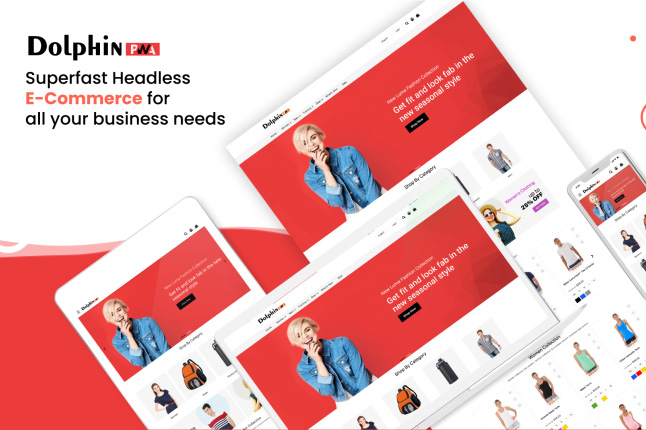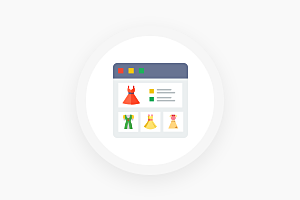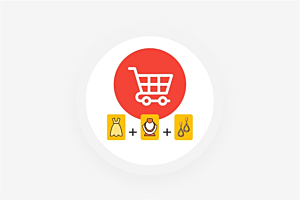PWA Solution
PWA headless solution is the most popular and trending in the eCommerce industry. Progressive Web Apps are the latest web technologies with the best features and feel like Native App. In the field of creation and release of GraphQL modules, Magento PWA is moving at a steady rate.
- Headless Solution
- Fully Responsive Design
- Add to Home Screen
- Incredible Performance
- Works Offline
- Works on all devices
- Easily Discoverable
- Push Notifications
-
Faster Loading Speed
-
Feels Like a Native App
-
Seamless Catalog Page
-
Optimized Image
-
Advanced Search Functionality
-
Single-Step Checkout Page
Overview
Progressive Web Application uses web compatibility to provide excellent opportunities to the customers. PWA headless solution provides an extremely fast and user-friendly front-end for your Magento store. PWA makes high satisfaction for the customer recognition and an increased conversation rate. Dolphin PWA is built for Magento using NextJS, ReactJS, and GraphQL. PWA divides the front-end and back-end and links them by GraphQL APIs. PWA blends the best of web and native mobile applications to have the ultimate shopping experience possible.
PWA supports Push Notifications, works with the offline mode, feels like the native app, Add to Home Screen, etc. Progressive Web Apps are giving an incredible performance, easily discoverable, and fast loading. The look and feel of the PWA-optimized front already created by Dolphin PWA will help you to use your own Magento PWA. It’s a Server-Side rendering so improves page loading speed. Dolphin PWA can operate seamlessly on a regular Magento hosting setup without any additional software/servers.

Highlights
-

Classified Mega Menu
Add tailor-made Mega Menus to your application for effective navigation and to enhance user experience. Accommodate your large content into a nicely packed and stylish visual aid menu s
-

Multi-language capabilities
The Dolphin PWA supported Multi-language functionality.
-

Multi-currency capabilities
The Dolphin PWA supported Multi-currency functionality.
-

Multi-store capabilities
Multi-store functionality is available in the dolphin PWA solution.
-

Desktop & Mobile
Dolphin PWA suitable for Desktop and Mobile, feel likes a native app.
-

Magento native Payment gateway capabilities
Magento native Payment gateway capabilities have very powerful factors of the PWA.
-

Single-step Fast checkout
The Dolphin PWA One-Step Checkout makes the easiest checkout process and making the shopping experience better.
-

Reviews & Ratings
PWA provides the facility to collect customer loyalty reviews and ratings.
-

Product rich content
The PWA is presented with rich product material that allows visitors to understand how well.
-

All Types of product supported
PWA application is all types of product support such as Simple, Downloadable, Group, Bundle, Virtual and Configurable products.
-

Product Gallery with zoom functionality
An intuitive product gallery that enables the consumers to rapidly and efficiently browse through items.
-

Auto Image Optimization
All images have been optimized in modern forms such as WebP.
-

Images lazy loading functionality
Lazy Loading feature to display images needed by the customer that save time and internet.
-

Dynamic promotional rotating banners
The PWA is equipped with Backend Powered advertising banners to help you manage promotions easily.
-

Faster loading time
Driving sales becomes easier through speed and PWA with its cache features helps prevent performance issues and slow speed.
-

Advanced Layered Navigation
To boost the consumer experience in the shop, advanced layered navigation facilities have been streamlined.
-

Seamless Product Listing
These fast-paced PWAs acts as a boon to the retail industry. With its capacity to hold a larger quantity of data it also provides a seamless presentation of your products on the applica
-

Advanced search capabilities
Customers will be able to locate what they're searching for quickly and conveniently with the application's high-end search capabilities.
-

Fully Customizable Frontend theme
The headless solution provides a customized frontend theme as per requirement.
-

Background updates
The ability to instantly update your PWA across all platforms without having to go through the app stores.
-

Server-Side Rendering
PWA's Server Side Rendering feature improves page loading speed as compared to CSR(Client-Side Rendering).
-

Experience of a native app
PWA behaves just like a native app with the users in terms of navigation and interaction.
-

Install on the home screen
With the help of Magento PWA, your customers can add the web app to their home screen and replicate the experience of an app with faster accessibility.
-

Searchable
They are known as the applications indexed by search engines and hence displayed in search results.
-

Push notifications
Never miss out on letting your customer know about the recent updates. Use push notifications to increase user engagement and let your customers stay updated.
-

Compatible on multiple devices
Compatible with desktop, mobile, and tablet devices connected to the internet.
-

Operates in offline mode
Your internet is down? Do not worry PWA works with slow internet connections as well as in offline mode too. So you can access the app at all times.
-

Uninterrupted updating process
You can enjoy using the app while it is updating quietly in the background. So no more interruptions or waiting while the app is updating.
Features
-

Add To Home Screen
- PWA provides add to home screen feature.
- When you are open the website then you can add the application to the home screen with one click. You can easily access the application without download it from any Playstore or other applications.
-

Push Notifications
- Progressive Web Application allows you to push notifications with one little popup to receive notifications with Yes, please! and decline notifications with No, Thanks!
- If you click on the Yes, please! button then you can Block or Allow for show notifications otherwise you can choose No, Thanks! Button.
- Customers can receive push alerts once the PWA is installed on their smartphones.
-

Fully Customizable Home page
- Customers can set the language and currency from the dropdown in the PWA solution.
- PWA provides a fully customize rotational banner.
- The shop by category implemented in the PWA solution to highlight some categories.
- If you want to add discounts on any categories or products for your store, then the PWA solution provides a promotional banner.
- PWA provides Top-rated Products, Feature Collections, Bestseller Products, etc for your store.
- PWA provides the banner for bumper offers or special offers for your store.
-

Instance Search with Advanced Filter
- The search feature is more accurate with this PWA.
- PWA provides standard and quick search results.
- When you click on the search icon from the top of the right, then you can see the open sidebar with the search bar.
- The search results will appear when you press a key, and they will load quickly.
-

Classified Mega Menu
- PWA applications help customers operate through the website with excellent efforts.
- PWA theme has full support for a mega menu so you can be made great looking mega menus.
-

Category Product Listing and Filter
- Customers can see the product listing on the category page with some functionality.
- Customers can smoothly handle layered navigation with multi-select filters. They can reset filters with one click.
- Customers can easily manage sort by option with Position, Product Name, and Price.
- Customers also can set ascending and descending orders with the product list.
- Add to cart, Add to wishlist and Add to compare are smoothly work with a single click.
- Customers can see the Reviews and Ratings on the product hover. When you hover the product then you can see the total reviews.
- Customers can easily manage paginations with the page limits.
-

Works with all types of Product
- Product gallery manages with the hover effect in PWA.
- The product’s main image loads faster and clear, also you can see the zoom effects with this product gallery.
- Easily update qty the product with a single click.
- PWA provides a sticky menu with Add to Cart, Add to Wishlist, and Add to Compare on mobile and tablet devices. So customers can easily perform that operation.
- Supported with the all products such as, Configurable Products, Simple Products, Bundle Products, Group Products, and Downloadable Products. You can see all products in the screenshot.
-

Mini Cart
- When the product added to the cart, you can open the mini cart from the top of the right icon. You can see the open from the sidebar and looking nice.
- Customers can easily update a product’s QTY with increment and decrement from the mini cart.
- Customers can easily remove the products via the delete icon without reloading the page.
- If you want to go to the shopping cart then you can click on the View and Edit Cart.
- Customers can directly go to the checkout page from the mini cart when clicking on the Proceed To Checkout button.
-

Shopping Cart
- Customers can update a product’s QTY with increment and decrement from the shopping cart without reloading the page.
- If you want to remove the product from the cart then click to remove icon.
- Customers can apply discount code from the shopping cart page.
- The PWA solution manage the More Choices products with slider in the shopping cart.
- In the summary part, you can see the PWA solution manage the total amount of products such as subtotal, discount, grand total, etc.
- Customers can go to the checkout page when clicking on the Proceed To Checkout button and if they want to continue shopping then click on the Continue Shopping button.
-

Single-Step Checkout
- PWA provides a one-step checkout and it makes the process most comfortable. One-step checkout process making a better shopping experience.
- One Step Checkout provides the Customer Information, Shipping Methods, Payment Methods, and Order Summary.
- One Step checkout also provides the Shipping Address and Billing Address.
- If customers want to the different addresses for the shipping and billing then they can uncheck from the My billing and shipping address are the same.
- Customers can add New address for Billing and Shipping from the one-step checkout page.
- Customers can go to the shopping cart if they want to edit an added product by clicking the Edit Cart from the top of the right in the Order Summary tab.
- Customers can apply the discount code from the Order Summary.
-

My Account
- PWA solution provide the My Account section for the login user.
- In this section, customers can manage All addresses, Add New Address, and Change Password.
- Customers can see their recent orders in the My Account section. They can see all orders in the My Orders section by clicking on View all or My Orders.
- Customers can reorder directly from their account page.
- If the customers purchased downloadable products then they can easily download them from the My Downloadable Products section.
- Customers can see the wishlist products from the My Wishlist section.
- Customers can change billing address, shipping address and add a new address from the Address Book tab.
- Customers can change their email address and password from the Account Information tab.
- Customers can see the review details from the My Product Reviews section.
- Customers can see their subscription from the Newsletter Subscriptions.
Want us to customize according to your business needs?