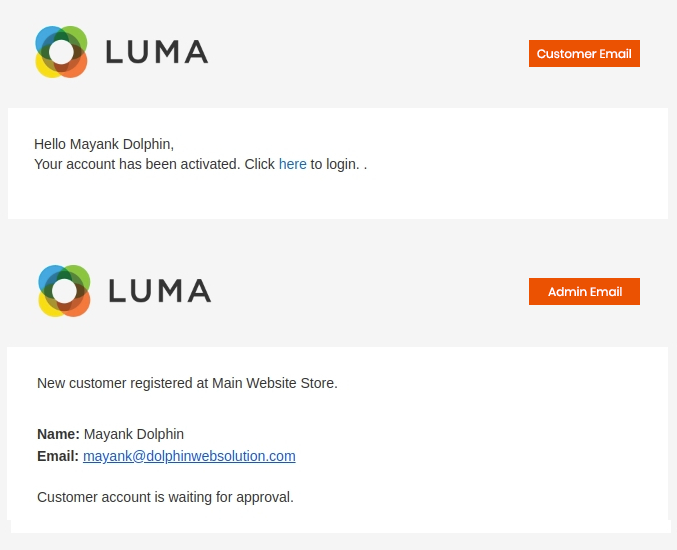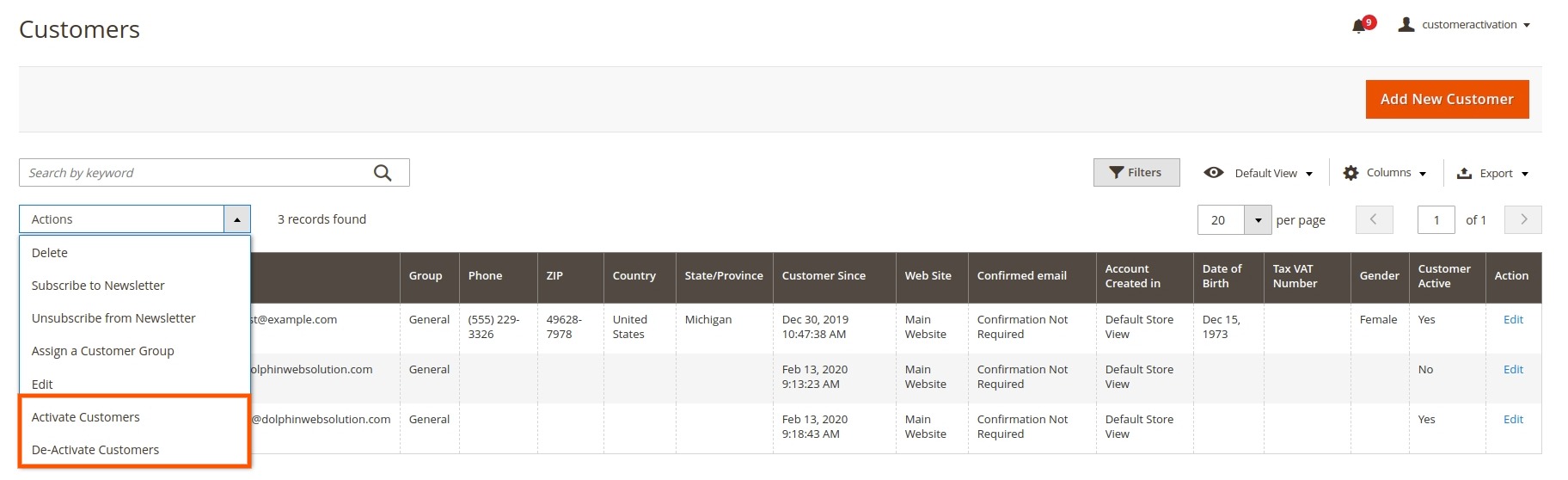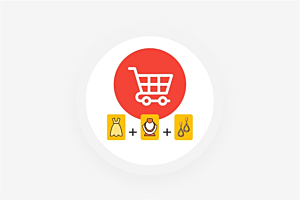Customer Activation for Magento 2
Holding all the new customer registrations in a De-activate state until it does not get approval from the admin. The admin can decide whether to allow login access or not. Based on this decision an email will be sent to the customer. Until then the customer is not allowed to login on the site.
- Mail notification to the Admin after the registration of customers.
- Multiple customers can be approved/disapproved by the admin.
- Customers can't log in to the store without approval.
- Display the message on a front-end that the account needs to be active.
- Option to approve one or more customers from the admin panel.
- Customers get an email notification after activation of their account.
-
Developed By Best Certified Developers
-
Trusted Quality
-
Free Support For 90 Days
-
45-day Money-back Guarantee
-
Paid on-demand Customization
-
Free Updates
Overview of Customer Activation for Magento 2 Extension
Have you ever faced any trouble in tackling the issue of your site getting flooded by fake customer accounts? Have you ever felt your store’s performance is low due to an overload on your server or database as a result of spam customer registrations? Unfortunately, the default Magento 2 does not provide you an option to decide which customer to allow access to your website. But, with the Magento 2 Customer Activation extension, you can very easily choose to activate or reject any new registrations over your site.
The extension provides you with options to set up email notifications for admin when any new customer registers. It also provides you with an option to notify the customer via email on successful Activation of their registration. Customers are denied login access until they receive prior approval from the admin. This keeps the fake and spam customer accounts out of the site, thus ensuring genuinity of the customers.
This extension provides an option to restrict customer access to the website unless activated by an admin. This is an important feature addition to websites where newly registered customers should not be given access to information that only logged in users can see. This extension ensures that a screening process, under the control of the admin, is provided to filter only legitimate profiles. Additionally, the admin can also activate/deactivate customer accounts easily from the backend.
Highlights of Magento 2 Customer Activation Extension
-

Manual approval
The store owner can give accept customers’ account registration manually.
-

Error Notice
In case a customer uses their accounts which have not received permission to log in, an error notice will appear to notify them with a specific message.
-

Mass Approval
Support mass actions to approve or disapprove customer accounts at ease.
-

Notify Customer By Email
Notify customers by email when an admin activates their account.
-

Notify Admin By Email
Notify admin by email when any new customer registered at the store.
-

Multi-store supported
The admin can Enable/Disable extension for a specific store where this plugin is not needed.
Features of Customer Activation for Magento 2 Extension
-

Multi-store configuration with a single installation
- Extension can be configured for each store separately within a single Magento 2 installation.
- Admin can set different settings for different stores from the configuration.
- In this, our customer activation Magento 2 extension allows admin to handle multiple stores with a varying configuration to in a single install.
- Admin can choose any custom template for email notification.
- Admin can modify notification message content from config settings.
-

Notify Admin/Customer by email
- Send an Email to Admin when a customer registered.
- Once any user registered to the store, Admin gets an email that the customer is waiting for approval.
- With the details of customer name and Email.
- Send an Email to Customers about account approval.
- An email is sent to customers as soon as they are activated so they can log in and place orders as soon as possible.
- Admin can Enable/Disable this feature from the configuration.
- Send an Email to Admin when a customer registered.
-

Restrict Login to Customers
- If not approved, the customers cannot log in to the store.
- Display the message on the front-end that the account is not activated.
- If activated, the customer can log in to the account successfully.
- The customers get mail notification when approved by the admin.
- Ensure that customers are approved/activated prior to login so that they do not have access to information that only logged in users can see.
- Customer status
- There are two customer status - activate, and deactivate. Once any customer registers from the storefront, it will have a deactivate status until the store owner activates from the Magento backend.
- Until the customer status is set to active, the customer can’t log in to the store.
-

Mass or Partial Approval
- Another feature of Customer Approval is multi-select to approve or disapprove many accounts on the backend list. From admin backend, admins can select one, many or all customer accounts. Then, the select accounts can be approved or disapproved by just one click on a button as Activate customers or De-Activate customers quickly.
- This helps admin can save a deal of time significantly in case there are a number of customer accounts waiting for verification. Moreover, it is very easy to change the status of already-approved accounts to prevent login for some reason.
Version: 1.0.3
Release Note: Bug Fixed and Compatible with Magento Version 2.4.7
Magento Compatibility: 2.4.*
Version: 1.0.2
Release Note: Bug Fixed
Magento Compatibility: 2.4.*
Version: 1.0.1
Release Note: Bug Fixed
Magento Compatibility: 2.3.*, 2.4.*
Version: 1.0.0
Release Note: First release
Magento Compatibility: 2.3.*, 2.4.*
Want us to customize according to your business needs?