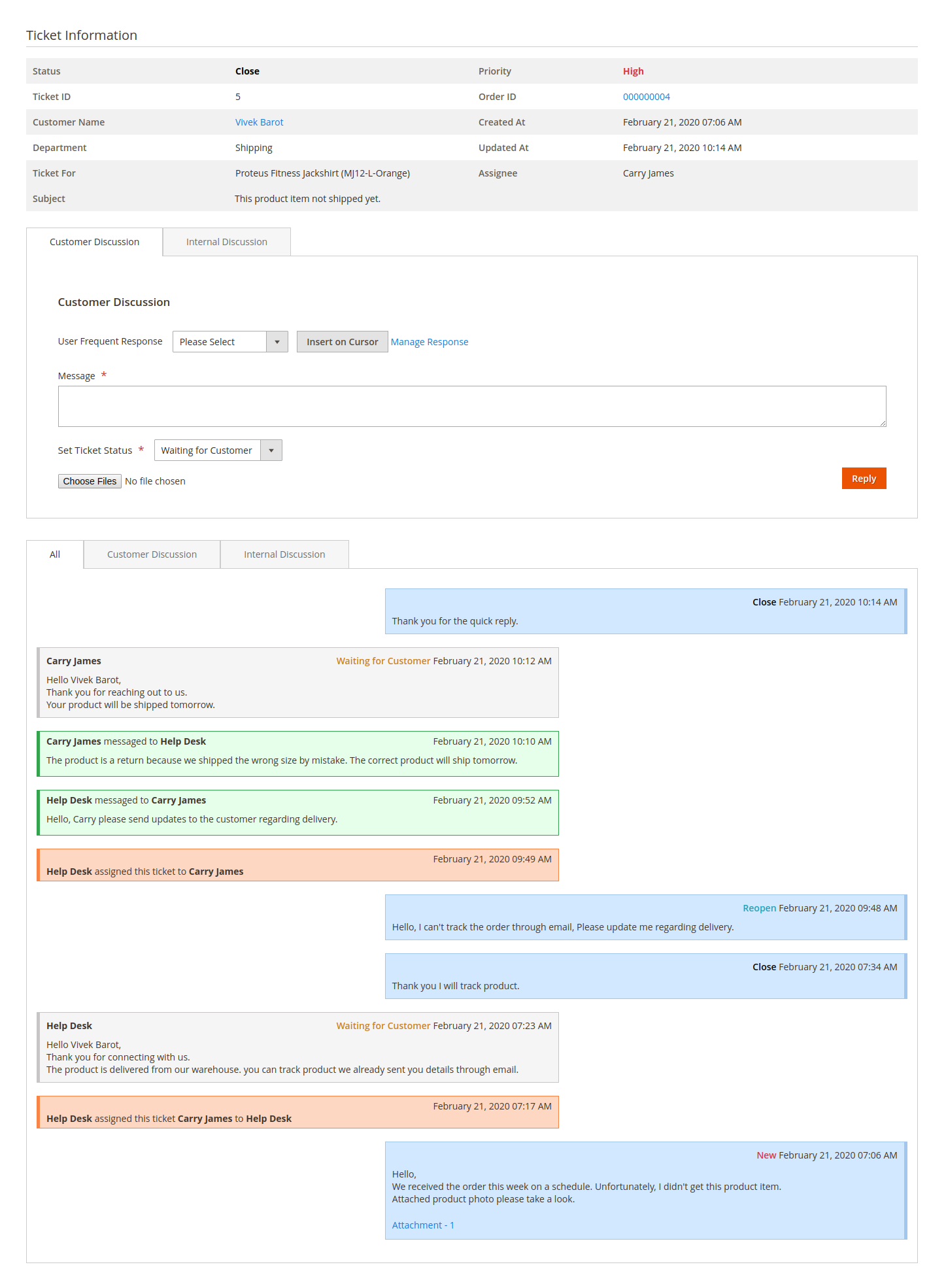Helpdesk for Magento 2
Allows customers and admin to create support tickets for their orders with additional features of specific order item or the entire order. Admin can create different departments, assign tickets to relevant departments and can discuss things internally regardings tickets. All activities will be notified by an email to customers and admin.

- Allow customers/admin to create and manage tickets.
- Select Specific product item or the entire order.
- Flexible ticket assign and track system.
- Receive instant email notifications.
- Create multiple departments.
- Customizable Predefined Frequent Response.
- SuperAdmin feature for managing all tickets.
- Internal discussion for assignees regarding tickets.
- Reopen and Auto close tickets after specified days.
-
Developed By Best Certified Developers
-
Trusted Quality
-
Free Support For 90 Days
-
45-day Money-back Guarantee
-
Paid on-demand Customization
-
Free Updates
Overview of Magento 2 HelpDesk Extension
Helpdesk extension's main purpose is customer satisfaction and it provides you with all the required functionality to support your customers when they need it. Magento doesn't provide features like a support ticket system. This extension provides a systematic ticket conversation. Admin and customers can easily communicate with each other and resolve their issues in a more efficient manner.
Customers can open a ticket related to any issues they may be facing and its concerns vary in nature like ordered product concerns, shipping, payments and many more. Once the customer opens a ticket for (issues, queries, problems or any complaints) customers, and ticket relevant agents will get an email notification regarding tickets. In addition, to resolve the issue they can communicate with each other like the admin to the customer and one assignee to another assignee.
Highlights of Magento 2 Help Desk Extension
-

Easy to Configure
Admin can enable/disable extension easily from the back-end configuration.
-

Order Specific Ticket
Open a ticket for the specific ordered item or the entire order.
-

Manage Departments
Admin can create unlimited departments and select any admin for that.
-

Super Access
Select multiple super admins from the configuration. Super admin has all the access to manage any support tickets.
-

Multiple attachments
Admin/Customers can attach multiple files to the ticket while conversation.
-

Internal discussion
Agents can internally communicate with each other regarding tickets.
-

Change assignee
Admin and current assignee can assign tickets to another agent.
-

Frequent response
Admin can create a prearranged response from the backend and use it in conversation.
-

Automatically close ticket
Unresponded tickets by the customer will be auto close after a specified day.
-

Email Notification
Admin and customers will be notified by quick email notification and get all updates.
-

Access Control List (ACL)
A complete and flexible access control list system which specifies granted access and operations.
-

Multi-store supported
Manageable support ticket system for a few stores as per your choice setting it up from the backend.
Features of Magento 2 HelpDesk Extension
-

General Settings
- Admin can easily Show/Hide My Support Tickets menu for the customer account page from backend.
- Auto close ticket yes/no manageable from the backend side.
- Specified days for auto close tickets.
- Admin can enable/disable Internal Discussion functionality.
- Admin can set a limit for Maximum Attachment upload size.
-

Email Configuration
- Admin can select multiple super admin from backend.
- Super admin has access to all support tickets.
- Email notification turns on/off for super admin.
- Admin can select an email notification sender from the backend.
-

List of Email Templates
- New Ticket Template for Admin
- New Ticket Template for Customer
- Ticket Conversation Template
- Ticket Assign Template
- Internal Conversation Template
-

Front End Management
- Customers can see all the support tickets.
- Registered customers Create tickets from my account page.
- To notify admin, customers can add a subject for a ticket and write a note about it and set the priority of the tickets too.
- Customers can add multiple attachments to all media types in their tickets.
- Customers can select a specific order item or the entire order while creating a ticket.
- View detailed info of tickets like the current status of a ticket, department name, priority, created and updated dates and many more things
- Get in touch with the admin and start a conversation regarding tickets once it's created.
- Customers can send messages with multiple attachments after creating a ticket.
- Customers can close or reopen tickets.
-

Backend General Facilities
- A complete and flexible Access Control List (ACL) system which specifies granted access and operations for multiple users.
- Informative ticket grid page with order and customer page links.
- Only currently assigned department agents can see their tickets.rest of the tickets are inaccessible for users who are not relevant to tickets.
- All in one ticket view page of tickets to send quick messages with attachments to other agents/assignees or customers with ticket conversation section and all information about the ticket.
- Admin can choose the priority change status of tickets.
- Admin can add multiple Attachments to a ticket with all media supported files.
- Admin can select order item or order while creating tickets.
Admin can Reply with a prearranged response to customers and assignee. - Admin has access to Internal notes for tickets and conversation and assigned history.
- The extension has email templates for each notification.
-

Manage Departments
- Admin can create unlimited departments for each group and add agents/assignees for them.
- Agents/assignees from different departments can change ticket status, priority and many more.
- Agents/assignee can Internally discuss regarding tickets and assign tickets to the relevant assignee.
- Admin can create unlimited predefined Message responses for the customers and send them quickly.
- Admin can see all communication between assignee to the assignee, assignee to the customer.
- assign/re-assign facilities for agents.
- Support ticket accessible is only for super admin and assignee who are currently assigned to the ticket.
-

Super Admin Access
- The extension provides a super admin feature for managing all support tickets.
- Super admin can manage all tickets for the store.
- Admin can add multiple admin users who can be a super admin from the back-end configuration.
- Email notification turns On/Off feature for super admin is also manageable from the backend.
- Admin can add multiple admin users who can be a super admin from the back-end configuration.
-

Reopen and Close Tickets
- Admin can Reopen/Close tickets directly from the backend.
- Support tickets will Auto Close after specified days based on the configuration.
- Customers can reopen tickets from the account ticket view page.
- Admin will notify about reopen requested tickets from customers.
Dolphin products work fine with every theme and extension from other service providers. However, if you encounter any issues, our developers will troubleshoot and fix them. You can always raise a ticket for your concern and get immediate assistance from our experts.
Magento 2 Helpdesk main purpose is customer satisfaction and it provides you with all the required functionality to support your customers when they need it. It's allows customers and admin to create support ticket for their orders.
Yes, the admin can create multiple departments.
Yes, the Dolphin Helpdesk extension provides internal discussion features for assignees regarding tickets.
Version: 1.0.0
ReleaseNote: First release.
Magento Compatibility: 2.3.*, 2.4.*
Version: 1.0.1
ReleaseNote: Magento 2.4.4 Compatible.
Magento Compatibility: 2.4.4 and later
Version: 1.0.2
ReleaseNote: Bug Fixed.
Magento Compatibility: 2.4.4 and later
Version: 1.0.3
ReleaseNote: Bug Fixed.
Magento Compatibility: 2.4.4 and later
Want us to customize according to your business needs?