How to create custom indexer in Magento 2 ?
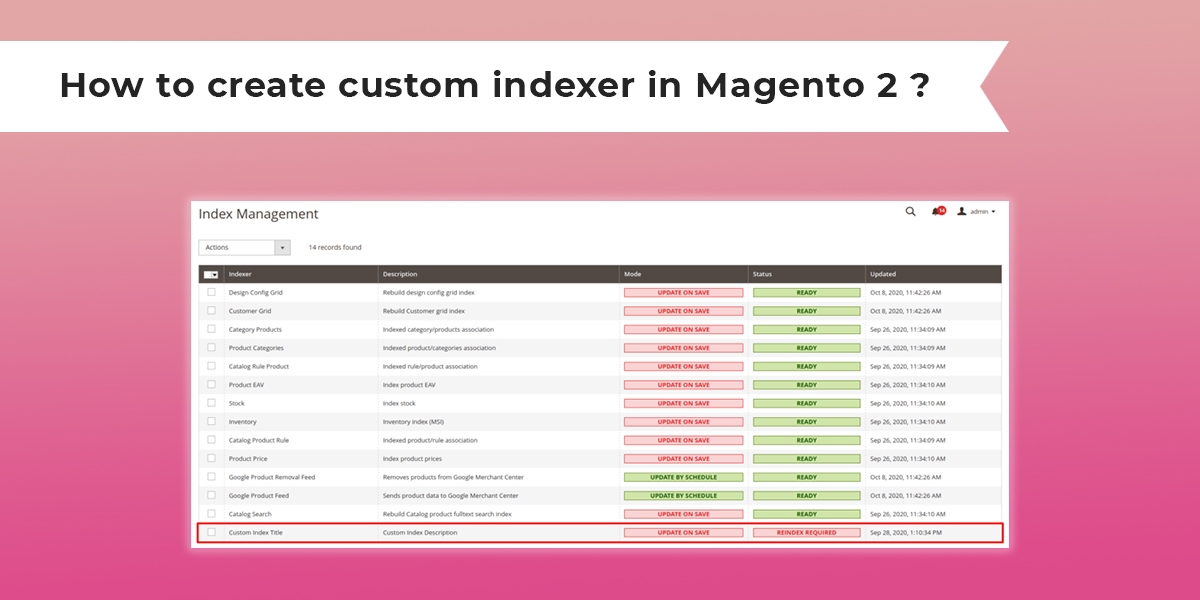
In simple words, Index is a data structure that helps to improve the performance of data searches and queries on a table.
Steps to create custom indexer in Magento 2
A) Create an indexer class
B) Create etc/indexer.xml file
C) Create etc/mview.xml file
A) Create an indexer class
The custom indexer class must implement \Magento\Framework\Indexer\ActionInterface and the indexer should be able to perform three types of operations:
1 ) executeRow($id)
– Processing a single entry from a dictionary.
2 ) executeList($ids)
– Processing a set of dictionary entries
3 ) executeFull()
– Processing all entities from a specific dictionary.
\Magento\Framework\Mview\ActionInterfaceinterface contains the methods that are applied for the Update By Schedule mode of an indexation
<?php
namespace Dolphin\CustomIndexer\Model;
use Magento\Framework\Indexer\ActionInterface as IndexerInterface;
use Magento\Framework\Mview\ActionInterface as MviewInterface;
class Indexer implements IndexerInterface, MviewInterface
{
/**
* It's used by mview. It will execute when process indexer in "Update on schedule" Mode.
*/
public function execute($ids)
{
$writer = new \Zend\Log\Writer\Stream(BP . '/var/log/test.log');
$logger = new \Zend\Log\Logger();
$logger->addWriter($writer);
$logger->info('Execute Method Call When Update on Schedule');
}
/**
* Add code here for execute full indexation
*/
public function executeFull()
{
$writer = new \Zend\Log\Writer\Stream(BP . '/var/log/test.log');
$logger = new \Zend\Log\Logger();
$logger->addWriter($writer);
$logger->info('Execute Full Method Call When Re index using command line');
}
/**
* Add code here for execute partial indexation by ID list
*/
public function executeList(array $ids)
{
$writer = new \Zend\Log\Writer\Stream(BP . '/var/log/test.log');
$logger = new \Zend\Log\Logger();
$logger->addWriter($writer);
$logger->info('Execute List Method Call When partial indextion by id list');
}
/**
* Add code here for execute partial indexation by ID
*/
public function executeRow($id)
{
$writer = new \Zend\Log\Writer\Stream(BP . '/var/log/test.log');
$logger = new \Zend\Log\Logger();
$logger->addWriter($writer);
$logger->info('Execute Row Method Call When partial indextion by specific id');
}
}
B) Create etc/indexer.xml file
Create the indexer.xml file inside the etc folder of the module. Dolphin\CustomIndexer\etc\indexer.xml
<?xml version="1.0"?>
<config xmlns:xsi="http://www.w3.org/2001/XMLSchema-instance" xsi:noNamespaceSchemaLocation="urn:magento:framework:Indexer/etc/indexer.xsd">
<indexer id="dolphin_customindexer_indexer" view_id="dolphin_customindexer_view" class="Dolphin\CustomIndexer\Model\Indexer">
<title translate="true">Custom Index Title</title>
<description translate="true">Custom Index Description</description>
</indexer>
</config>
C) Create etc/mview.xml file
<?xml version="1.0" encoding="UTF-8"?>
<config xmlns:xsi="http://www.w3.org/2001/XMLSchema-instance" xsi:noNamespaceSchemaLocation="urn:magento:framework:Mview/etc/mview.xsd">
<view id="dolphin_customindexer_view" class="Dolphin\CustomIndexer\Model\Indexer" group="indexer">
<subscriptions>
<table name="uploadtool_inventory" entity_column="id" />
</subscriptions>
</view>
</config>
